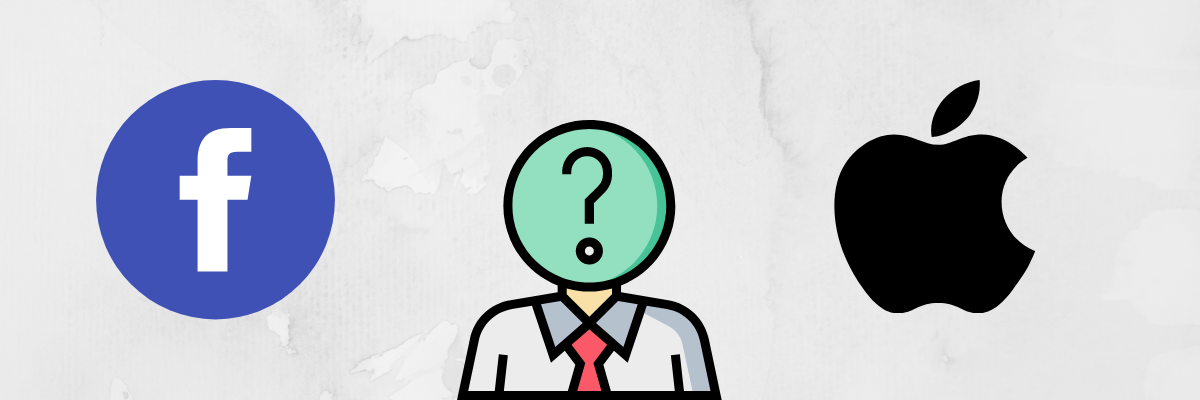
What does this all mean?
Facebook’s testing showed that removing audience personalization led to a more than 50% drop in publisher revenue, and they say the effects of iOS 14 may be even more.
What do you do now?
Now is the time to update your marketing strategy for the iOS 14 rollout. Here are five specific steps you can take to prepare:
- Update your Facebook SDK.
- Verify Your Domain.
- Choose Eight Conversion Events.
- Test New Audiences Now.
- Use Only One Facebook Pixel.
-
Update Your Facebook SDK
You need Facebook SDK for iOS 14 version 8.1. You need to upgrade to version 9 or above if you use Facebook Login.
Facebook has official instructions on how to do this here. According to Facebook, it will enable you to:
- Deliver more personalized ads to iOS 14.5 and later users.
- Continue to measure app install ads.
- Continue to optimize for mobile app installs, app event optimization (AEO) and value optimization (VO).
- Continue to optimize for app installs and event optimization with Automated App Ads.
- Send the Advertiser Tracking Enabled flag with app events to share user consent status.
- Share app events from iOS 14.5 and later users if the Advertiser Tracking Enabled flag is sent and set to true.
-
Verify Your Domain
This allows you to show that you are connected to your business, and will help to avoid messing up any future campaigns.
You need to do domain verification for the effective top level domain plus one (eTLD+1) of your website. For example, the eTLD+1 of www.images.google.com would be google.com.
Facebook has more info on domain verification here.
-
Choose Eight Conversion Events
This can be done in the Events Manager.
You will be limited to only eight conversion events. By default, Facebook will choose whichever events their algorithm thinks is most relevant to your business.
If you have other conversion events, they will get disabled. Ad sets optimizing for a disabled conversion event will be paused.
To prevent your ads from getting paused, choose the eight conversion events that are the most important to you. And be aware if your ad sets do get paused, so you can switch to a different conversion event.
-
Test New Audiences Now
It will be harder to after the iOS 14 update. Any information you can get on new audiences now you might not be able to get later.
-
Use Only One Facebook Pixel
This will help Facebook to track the conversion events you do use.
Don’t Stress Too Much
The iOS 14 update is not the end of the world. It only affects iPhone users. Android and desktop users will not be affected. And since opting out of tracking is voluntary, but not required, in the new update, that means that some users may choose to keep ad tracking.
You should consider taking the steps outlined above, even if you don’t have a single iPhone-using customer. That’s because the new iOS 14 update may set a precedent for future software. Android could follow suit in just a couple years. And by then you’ll be ready.

