
.
The holidays are coming, and the rush of Christmas shopping is already upon us. That’s good news if your business is selling online – after all, the amount of online shopping has risen dramatically in recent years. A recent study performed by the eCommerce giant Shopify showed that the average order referred by Pinterest was twice the size of that referred by Facebook! So it is imperative that you get your Pinterest account in tip-top shape this holiday shopping season.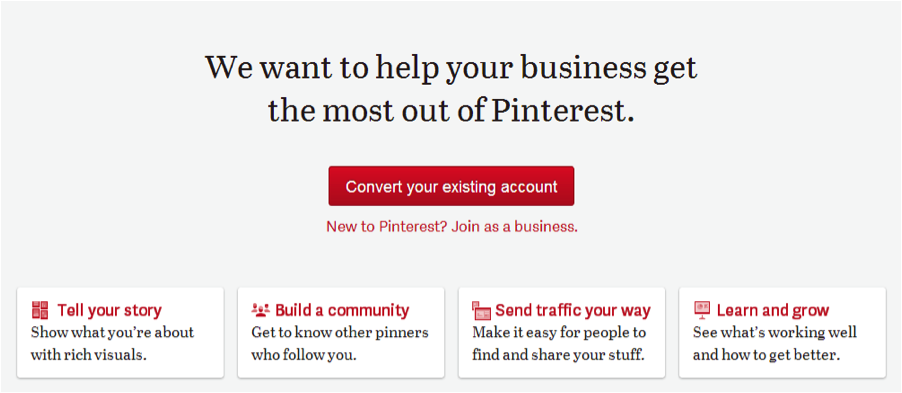
1. Take Advantage of Pinterest’s New Business Tools
Pinterest recently made the switch to allowing businesses to sign up as businesses, as mentioned in a recent post about succeeding as a business on Pinterest. Chances are, if you already own a Pinterest account for your website, you may need to convert your account to a business Pinterest. If you haven’t yet gotten on Pinterest, what are you waiting for? Get signed up!
2. Prepopulate the Descriptions of Your Products
This is a very important step, and allows your fans to do your marketing for you! When you place your “pin it” buttons on your site, take advantage of the ability to fill the description box in advance, using a short description of the item and including the price. Pinterest gives you the option to create your buttons individually; if you are working on a larger scale, your eCommerce system likely already has an app or widget to do this for you.
3. Use Keywords in Your Descriptions
Be sure that you are using sensible keywords when you describe your products, so that you come up in Pinterest search. Pins sometimes even show up in Google Image search for certain keywords! While you want to take care to craft an accurate and descriptive summary, make sure that it is just that – a summary – and keep it short! It will be somewhat distracting at best, or look spammy at worst, if your description fills half the page.
By the way, it’s important to include a description for ALL of your pins, even the repins and images you pinned from other websites. Someone could search for “construction,” find your construction site pins, and end up buying your contractor software, all because they found something you repinned!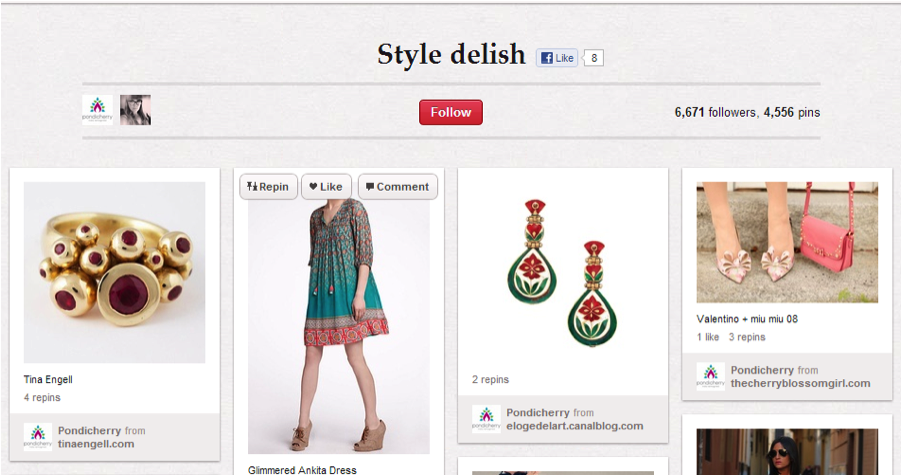
4. Create a Variety of Boards and Occasionally Pin Your Products
Be sure to create a variety of boards that highlight different aspects of your company, and time your posts appropriately. If you pin nothing but your own products, it will be very obvious. Product photography varies greatly from other types of imagery, so your board will end up looking like a big advertisement! But that doesn’t mean you need to pin your competitor’s products with your own. Instead, find beautiful, related images by searching Pinterest or visiting blogs related to your products.
Another way to pin more products without seeming spammy is to show your products in use. If you have a product reviews section that allows people to upload photos, you can pin some of these photos, or take some of your own! Just be sure that these link back to your product listing.
5. Get Into Pinterest Gift Search
Among the options on Pinterest’s menu is “Gifts,” with a drop-down list of price ranges. When you select a price range, a number of pins appear, all marked with a ribbon in the corner listing the price. Fortunately, getting into the Gift section is simple – just be sure to include a price in the description of your product. This is why it is important to include the price in your prepopulated description!
6. Monitor Your Brand and Trends
One of the great advances of social media is the ability to monitor your brand and what people are saying about you. Be sure to occasionally search for your business name and the names of your products on Pinterest – and if you find great pins showing your products in use, be sure to repin them!
In addition, Pinterest has a “Popular” section, which should give you a good idea of what types of pins are trending, such as Nutella recipes or Christmas ornaments. You can use this to your advantage – latch onto a trend and find a way to apply it to your products. And definitely include something in the description mentioning that it would make a great Christmas gift.
Be sure to start applying some of these tips to your Pinterest product soon – the holidays are not too far off! Do you have any other ideas for how to optimize your Pinterest presence this holiday season? If so, please share in the comments!

