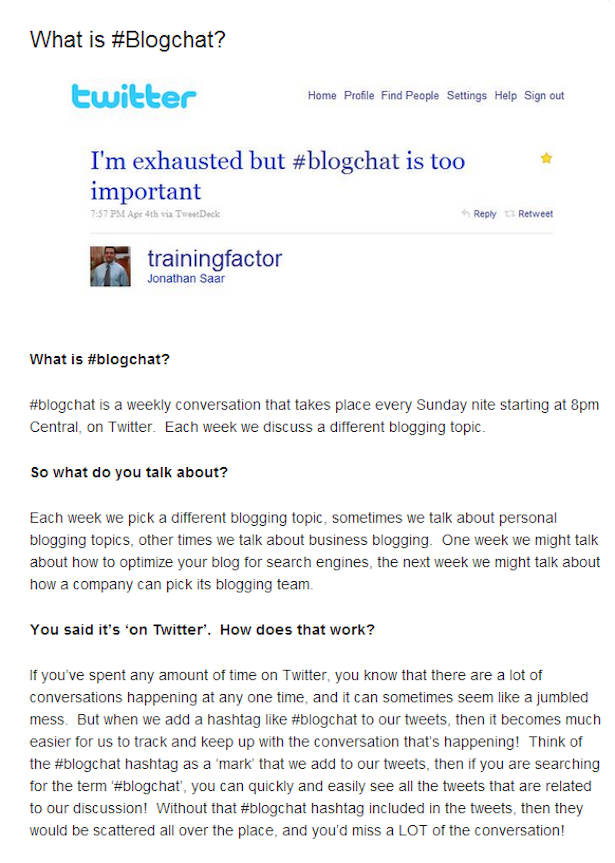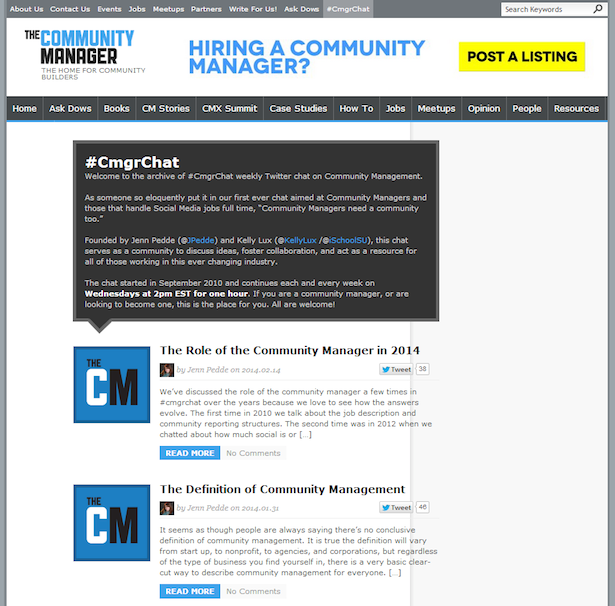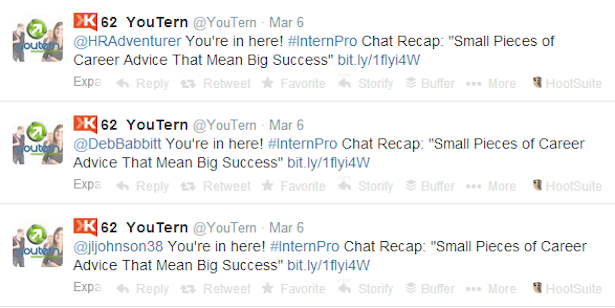You’ve decided to take the leap. You’ve gone from tweeting on your own, to joining Twitter chats (or whatever you like to call them), to deciding to host one on your own or on behalf of your company. It’s a big leap. A lot more goes into a successful Twitter chat than most people realize.
There’s choosing a day and time, picking a format, and quite possibly the hardest part of all: choosing a hashtag. But even if you do all of that perfectly, and have all of the materials for a perfect Twitter chat, its ultimate success depends upon who joins you. You could have a thousand “participants,” but if none of them are loyal, engaged, and repeat attendees, you may still fail fast. You want to grow a community of smart participants who enjoy the chat enough to come back every time. Doing this is easier if as many people as possible know about your chat. For that to happen, you need to promote it like a boss.
Create a “Hub” for the Twitter Chat
While the actual chat may take place on Twitter, there should be a “home base” for it elsewhere where you can communicate information about it in more than 140 characters at a time. You want a static place where someone can find out anything they need to know about your chat. You may choose to make a whole website for the chat, a Facebook page, or make a page for it on an existing website. Whatever you choose, use this hub to communicate:
- What the chat is about
- How frequently it’s held
- The day and time of each chat
- The Twitter chat’s hashtag
- How tweet chats work (for those who have never done one)
- Any rules or etiquette tips you may have for your chat
A great example of a Twitter chat home base is the #BlogChat page that Mack Collier (its creator and moderator) has on his website:
It goes over all of the information we mentioned above, along with a great history of the chat.
Promote It on All Networks, Repeatedly
Just because the chat is taking place on Twitter, doesn’t mean your followers on other networks won’t care about it. Every company undoubtedly has at least a few people that don’t follow them on every network. Perhaps you have a Facebook fan who hasn’t yet followed you on Twitter, even though he or she may be active there.
Or perhaps a LinkedIn connection follows you on Twitter but isn’t very active there. Then they hear about your amazing new Twitter chat that talks about all of their favorite topics, and decide that despite not tweeting much, they’ll log on for an hour a week to talk to you. You need to make sure your entire cross-channel audience knows about the chat, because it can very well end up being one of your most rewarding marketing tactics.
Tip: One successful tactic I’ve seen is Facebook pages creating Facebook events for online activities, like Twitter chats.
Invite Fans and Influencers Ahead of Time
You need to keep in mind that even your brand’s biggest fans probably don’t see every single tweet you send. If you have a group of fans that consistently retweet you, share your blog posts, and subscribe to your email marketing, there’s a safe bet they’ll want to check out your Twitter chat, as well. Just in case they don’t see any of your tweets or other social posts or forget after seeing one message promoting the chat, send them an invitation.
Inviting them personally via tweet, direct message, LinkedIn message, or email is guaranteed to make them feel like you really want them there, making them more likely to attend. This may seem like a lot of effort, which it might be depending on how many people you invite, but it’s sure to pay off.
Use the Chat to Fuel More Content
Use the conversations that take place in your Twitter chat to create other pieces of content like blog posts, infographics, videos, and emails. You can either create content that aligns with your chat’s topics and conversation, or create recaps using a tool like Storify or Twitter Custom Timelines. The stream from that recap can then be embedded in a blog post or on your website, as well. For example, #CmgrChat has its own section of TheCommunityManager.com, where there’s a little bit of info about the chat and then blog post recaps with Storify streams:
Once you’ve posted a piece of content aligned with the chat, make sure the chat attendees know about it, especially if they’re included directly. For example, after YouTern posts their #InternPro recap on The Savvy Intern blog, they send a tweet to everyone quoted in the recap Storify. This can help with sharing the post and spreading the word about the chat, since people will be inclined to share a post that mentions them.
Activate Your Email Subscribers
If you have an email list for your business, whether it’s a list of clients that have opted-in or a list of newsletter subscribers, let them know about the chat. A paragraph in your usual newsletter can even do the trick, rather than devoting a dedicated email blast to the news (although that can work well, too). In the email, make sure to let everyone know the date, time, topic, and hashtag. If you’ve already set up your “hub” mentioned at the beginning of this post, link to that as well.
If you want to get fancy, include a link to download an .ics file so the recipients can easily add a reminder to their calendar. Then they definitely won’t miss the chat!
Seek Partnerships or VIP Guests
If you’re worried about drawing in attendees, consider teaming up with someone with a larger following on social media. You have two choices: either create a long-term partnership with a person or brand, who will then co-host the chat with you (this can also make moderating the chat easier), or invite a person or brand to be a “VIP guest” to one chat (or choose a different VIP each time).
Bringing someone else in, who will also promote the chat, expands your potential audience. Not only does the simple act of having a higher profile account tweeting using the hashtag help in terms of visibility, but hearing that “this well-known person” will be doing a special appearance at a Twitter chat and sharing their opinions can bring their own fans in.
Consider a Press Release
You don’t see this one as often, but it’s definitely something to consider. A simple search for “Twitter chat” on PRWeb.com comes up with over 2,000 press release results. If you’re already using a press release wire service, it may not even cost you any extra money.
Writing a press release about the Twitter chat spreads your news not only to the press release wire you send it out on, but also any media list that receives the release. This could garner huge exposure for your chat, catch the attention of publishers and influencers in your industry, and bring in lots more attendees.
Have you ever held a Twitter chat? Let us know in the comments how you let people know about it!