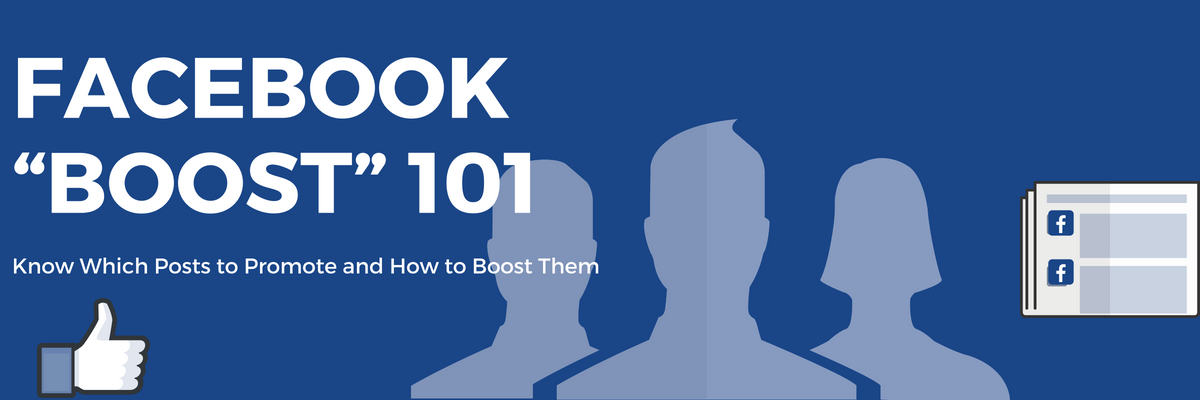
Facebook’s “Boost” feature is a super easy method to drive more eyeballs to your most important social content and should be used as part of your complete Facebook advertising strategy. This blog today will walk you through this simple, budget-friendly, and extremely effective advertising method. I promise you’ll see results if you incorporate this feature into your social media strategy.
Which Facebook Posts Should You Boost?
Before going crazy boosting all of your posts, you’ll want to see which pieces of content performed well enough organically (without any budget) to put some money behind. Why is this important? Well, if Facebook deems a specific post successful, they’ll push it out to more eyeballs organically. By then adding a promoted post budget to it, you’ll see a tremendous increase in views and post reach.
To do this, head to the “Insights” tab in your Facebook Page or in Business Manager and click on the “Posts” section. You’ll then find a chart of all of your posts with reach and engagement numbers included. From there, you can choose which ones performed well enough on their own and give them a boost. Even though it’s important to boost high-performing content, don’t be scared to put money behind pieces of content that didn’t do the greatest as well.
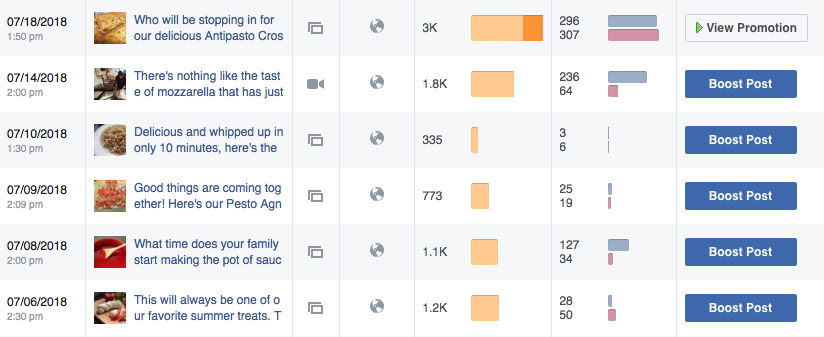
Another thing to keep in mind is that that not all posts with links perform well organically. Facebook realizes this is where you make your money, so don’t expect them to push thest posts out organically. Including some low-performing organic posts in your promoted post strategy is also important, but make sure the only low-performing posts included are those that are meant for selling.
Ultimately, you want to boost posts that:
- Resonate with your audience
- Push a specific call to action: post engagement (shares, comments, etc) or clicks to your website
- Follow Facebook’s advertising guidelines (more on this below)
I can’t stress enough how important it is to include high-quality photos and videos in your promoted posts. Whether you are promoting an event, a new product, or simply asking a question, you’ll want to include an eye-catching visual. Photos/videos are the first thing your audience will see and it’ll set the tone for your message.
Content NOT to use Facebook Boost
Not all posts should be included in your promotion strategy, in fact, Facebook has very strict guidelines on what you can and can’t advertise. We suggest clicking here to read up on this if you’re not familiar. Otherwise, here are a couple of our suggestions on what to avoid.
- Photos With Text: Have a photo with a lot of text on it? Sorry to tell you, but attempting to boost won’t fly with Facebook. They have fairly strict guidelines when it comes to placing a budget on posts that have a text overlay. In fact, pictures that include excessive text can lead to your post not being boosted at all.
- Third Party Content: Why waste your ad spend on content that drives your audience to a website that you don’t own? Try not to boost third party or “shared” articles and focus on promoting your company’s blog and website instead.
How to Boost Facebook Posts
Now for the fun part! Boosting Facebook posts is way easier than you may imagine, but they’ll still take time to perfect. I’ll walk you through the steps below:
Step one: Click “Boost Post” button
Easy, right?. You can find the button on the bottom right side of every post. You can also promote posts in your insights or in the ad manager.
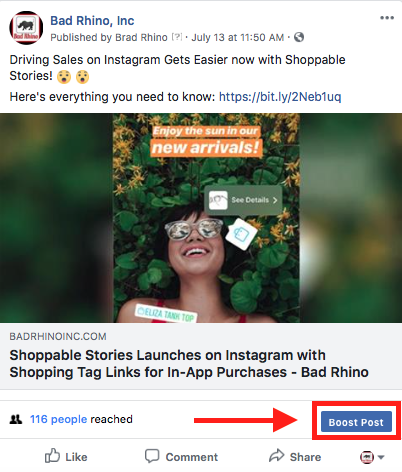
Step two: Choose and/or Create Your Audience
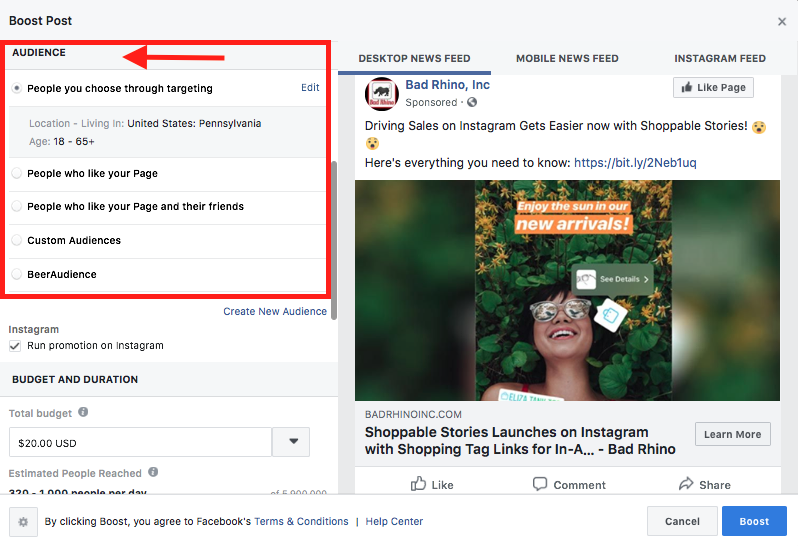
Whichever option you choose will determine who sees your content. You have a few audience options to choose from:
- People you choose through targeting
- If you’re trying to reach a specific audience, this is a great option to choose from. You can choose the gender, age, specific demographics, interests, and more with this option. You can also decide the geographic limits of your audience. If you’d like to reach a local audience, type in your location and add a few miles. If you’d like to reach a national audience, set your location to “United States”.
- People who like your page
- People who like your page AND their friends
- Custom Audiences
- You can also use the “custom audiences” option. With this feature, you can reach people who have visited your website, those who’s interests match your business, ect.
Step 3: Determine Budget
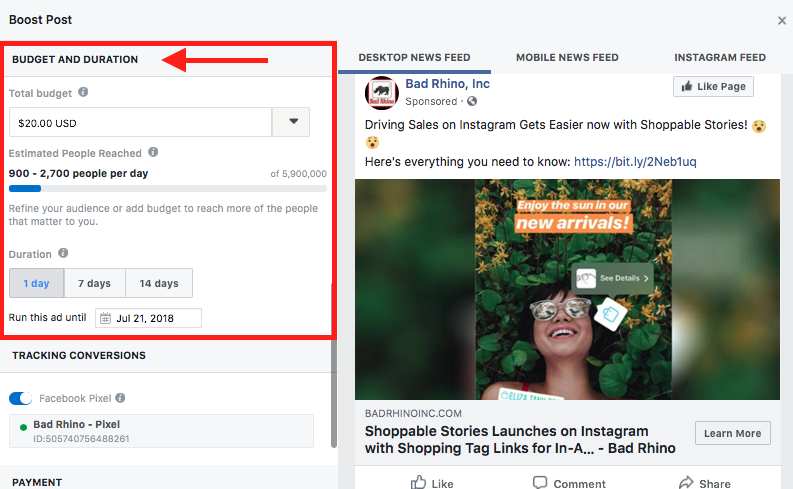
The next step is to determine how much money you want to boost your post for, and for how long. Do you want to boost it for a day? A few days? A week? Facebook will determine how much of your boosted budget will be spent each day if you decide to increase the length of time it’s boosted for past a single day. For example, if you have a $25 budget for a specific post and you’d like it promoted over 5 days, Facebook will spend $5 per day.
There’s no reason NOT to love the Facebook Boost feature as it’s easy to use, can work with any budget, and can reach the exact audience you target.
Have you tried incorporating this type of advertising into your Facebook advertising strategy? Would you like to learn more about Bad Rhino’s Ad Management Plans and our Social Media Marketing Services? Contact Bad Rhino here.

