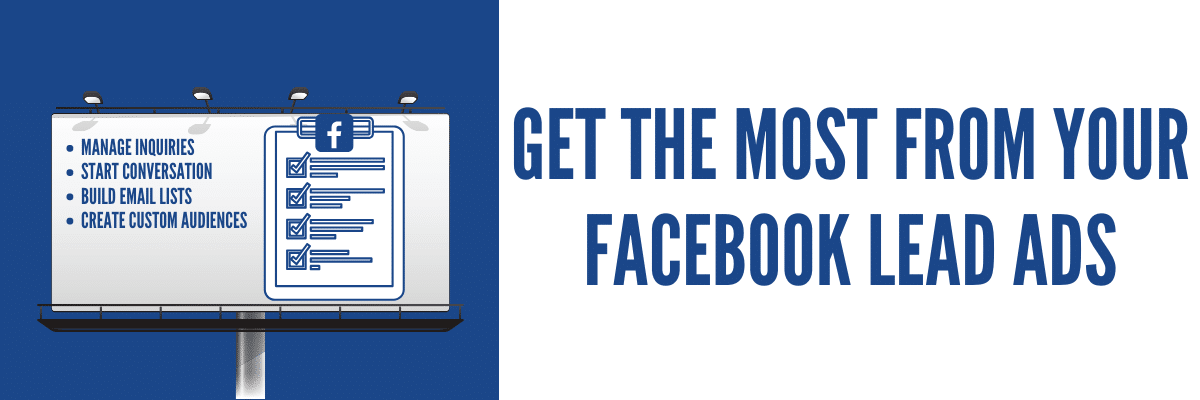
If you’re not running Facebook Lead Ads, your business could be missing out. Why? Because Facebook Lead Ads are capable of so much more than just generating leads. In a recent blog post I discussed the importance of Facebook Traffic Ads and their ability to lay the foundation for lead ads. Needless to say, the versatility of Facebook Lead Ads make them just as important as traffic ads. So, in this blog I am going to uncover all of the overlooked, great uses of Facebook Lead Ads, from managing inquiries to setting up conversion ads.
What Are Facebook Lead Ads?
Much like Facebook Traffic Ads, Facebook Lead Ads can be set up in Facebook’s Ads Manager. If you’ve created Facebook Ads before, you know that the very first thing you must do is select the campaign objective. To create a Facebook Lead Ad, all you’ll have to do is select “Lead Generation” as the objective. From there, you fill in the information and add creatives and copy just like you would for any other ad. However, there will also be a section to add a form for your ad. You can create a form by following these steps:
During the ad creation phase you will see the following:
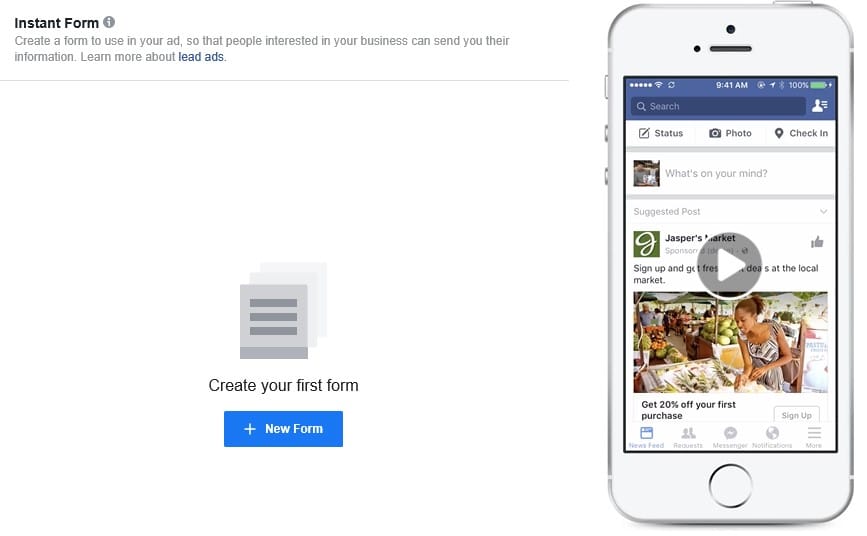
To create a form, click “+ New Form”. Next, you will be directed to the form creation page as seen below. On this page you will be able to customize everything; the image, the headline, the form questions, Thank You screen, and more!
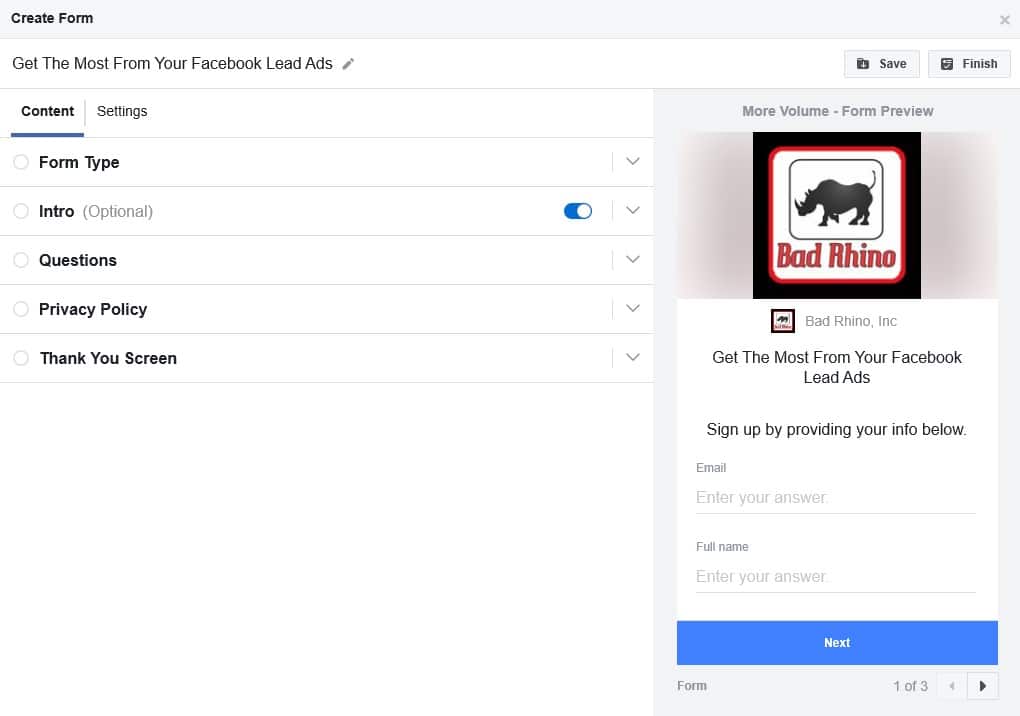
After the form has been customized and added to your Facebook Lead Ad, you will be ready to publish the campaign. When the ad begins running and pops up in your target audience’s news feed, they will have the option to click your Call-to-Action. This will redirect them to the lead form you created and their information will automatically upload to the required fields. If they submit the information, you will be ready to reap the benefits of Facebook Lead Ads.
The Advantages of Facebook Lead Ads
Now that you know how to create a lead ad and you have a general idea of what they are, it’s time to understand the importance of the information they collect and how it can be used. There are four great ways to utilize the information your Facebook Lead Ads capture: managing inquiries, starting conversation, email lists, and best of all, creating an audience. Let’s dive deeper.
Managing Inquiries
Although this may be one of the more obvious benefits of Facebook Lead Ads, it’s not to be overlooked. Every time information is captured by your lead form, that information is uploaded to an exportable excel sheet or your CRM. Once the information is logged on the sheet or in your CRM, you can organize it and tag it however you like. This sets the stage for everything to follow.
Starting Conversation
Essentially, the information your lead form collects is a list of contacts. If you choose to have your audience submit their phone number and email, then you have two ways to contact them. There are a few options when it comes to starting conversation; either manually sending emails and text messages, or automate bulk emails and texts with your CRM as soon as the information is uploaded from your lead ad. As you can assume, conversation is so beneficial because you can form a relationship with your leads, provide them with valuable information, push them further down the funnel, and eventually expose them to your product or service. This is where email lists come in handy.
Email Lists
Aside from starting conversation to form a relationship with your audience and customers, you probably want to send out bulk emails with promotions and offers as well. However, bulk emails aren’t very effective when you don’t have many contacts to send emails to. That’s another reason Facebook Lead Ads are so great. To put it into perspective, imagine this: You’ve been sending emails to a list of 100 contacts for the past year. You have no new offers. You need a new, bigger list of contacts. So, you decide to run a Facebook Lead Ad. After a few days or weeks, you go back into your Lead Generation campaign and you export the excel sheet. Now you have a couple hundred new email contacts. Perfect. Thank you, Facebook Lead Ads.
Audience Creation
Last but certainly not least, lead ads set the stage for conversion ads. Just like Facebook Traffic Ads, lead ads collect data that you can use to create a custom audience. Even all of those contacts your lead form gathered? Yes. How about the people that interacted with your ad but may not have submitted their information? Yes, them too. To learn how to create a custom audience, check out this blog by Hootsuite. So, why is the custom audience created with your Facebook Lead Ad data so great? Because they are a warm audience! Instead of wasting money on conversion ads by putting them in front of random people, you can now put your conversion ads in front of people that are very likely to convert.
Tying It All Together
Now that you know what Facebook Lead Ads are and how they can be used, let’s tie it all together. As you know, lead ads are great for managing inquiries, starting conversation, organizing and adding to email lists, and best of all, creating a custom audience to use for your conversion ads. But how do all these great benefits work together?
Let’s go through a general scenario to paint the picture: A Facebook user sees your ad on their Facebook newsfeed and clicks on it. Their information uploads automatically and they submit the form. Assuming you have a CRM set up and an automatic message, that new lead will receive an email sequence, Facebook message, or a text. This quick, initial interaction will suffice as starting conversation and building trust and a relationship. You’ll also add this lead to an email list to which you send bulk emails with valuable blog posts, new offers, or promotions to. After a few emails, you’ve captured this lead entirely. They see your conversion ad since they fit into your custom audience and, boom, they convert. That is the beauty of Facebook Lead Ads.
Wrapping Up
Finally, you know how to create Facebook Lead Ads, you know what they are, and you know what they can do for you and your business. Hopefully you decide to include them in your Facebook Ad Campaigns moving forward after reading about all of their benefits! As always, if you have any questions about Facebook Lead Ads, please contact us here.

