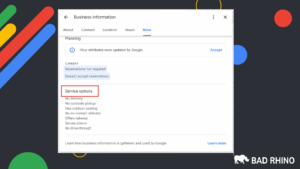What if I don’t want my business address visible to customers?
Some businesses, such as those in the plumbing industry, do not have physical storefronts they operate out of. Don’t worry, you can still create a manage a Google Business Profile. You will need an address for you to create and verify your business, but it does not have to be visible to customers once created. Once you’ve created your profile, go into the “Edit Profile” option as shown below. Under the “Location” tab, you will see the address category and a switch that enables your address to be seen by customers or not. It’s that simple!
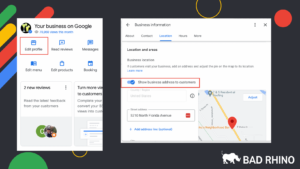
I don’t have a physical storefront, but I want to offer my services to specific locations.
If you don’t have a storefront, but still want to advertise your services to specific locations, GBP offers “Service Areas” options. Once you are signed into your Google Business Profile, select to edit your profile, and choose the “Location” tab. Once there, you can select the “Service Area” sections and add the names of cities or regions that you offer your services in.
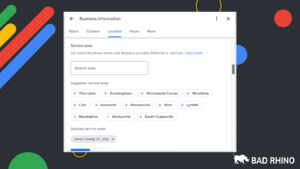
How can I set multiple store hours for different services within my business?
If you have different areas of your business that have different hours, you can present those on your GBP. So, if you are a bar that closes at 12am, but your kitchen closes at 9pm, you can display that information. Once you are signed into your Google Business Profile, select to edit your profile, and choose the “Hours” tab.
From there, you can add hours for different categories of your business, such as “Takeout”, “Happy Hours”, “Delivery”, and more. However, you’ll want to ensure that your hours on your Google Business Profile remain accurate and updated as any changes may occur.
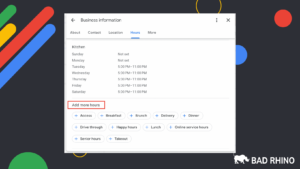
How do I add what services I offer to my Google Business Profile?
If you own a restaurant, you may want to highlight if you offer delivery, takeout, outdoor dining, and more. Google offers a variety of services that you can add to your Google Business Profile to help you appeal to potential customers. Adding services to your Google Business Profile may also assist in improving your ranking in keyword searches and SEO.
To add services, sign into your Google Business Profile and select the “Edit Profile” option. Under the “More” tab, you will see the option to add any services that may be relevant to your business. However, don’t go overboard and add an excessive amount. Stick to those that are most relevant and important to your business.