Just like other social profiles, you can make posts on your Google Business Profile as well. Posts on your Google Business Profile are small icons that appear directly in your GBP on a search results page. Posting on your Google Business Profile makes your profile seem more complete and gives you the opportunity to connect with current or potential customers. Instead of customers searching through your website or other social platforms, they can find any special announcements or offers directly from your posts in Google Business Profile.

Some of your Google Business Profile posts may include…
- Updated Hours
- New Products
- Discounts and Offers
- Special Events or Announcements
- And More
Google Business Profile posts may include text, photos, or videos and will appear on the “Updates” or “Overview” tabs of your profile on mobile and on the “From the Owner” section on computers.
How to Post on your Google Business Profile
1.Sign into your Google Business Profile
2.When viewing your profile, select the “Add Update” button as shown below.

3.From there you will be able to select if you want to post an update, offer, or event. Select which post type is best for your circumstance.

4.Complete the required and optional fields in the template and provide your customers with any information they may need about your current update or offer. You also have the option to add a photo or video to your post.
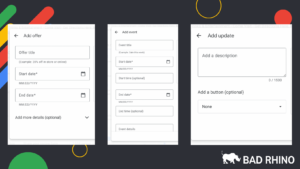
5.Post to your Google Business Profile!
Tips for Posting on your Google Business Profile
- Your post gets reviewed by Google, so ensure that it is appropriate and respectful.
- Check for spelling, grammatical, or any informational errors before posting.
- Posts that include a phone number in the post description may be rejected.
- If you offer products or services in an industry that is regulated, you’re allowed to use posts but you can’t post content related to the products themselves. Regulated industries usually include adult services, alcohol, tobacco and pharmaceutical products, recreational drugs, health & medical devices, gambling-related services, fireworks, weapons, and financial services.
- Check your post status frequently to ensure it is live and approved by Google.
Do you want some assistance managing your Google Business Profile? Contact us at Bad Rhino.



