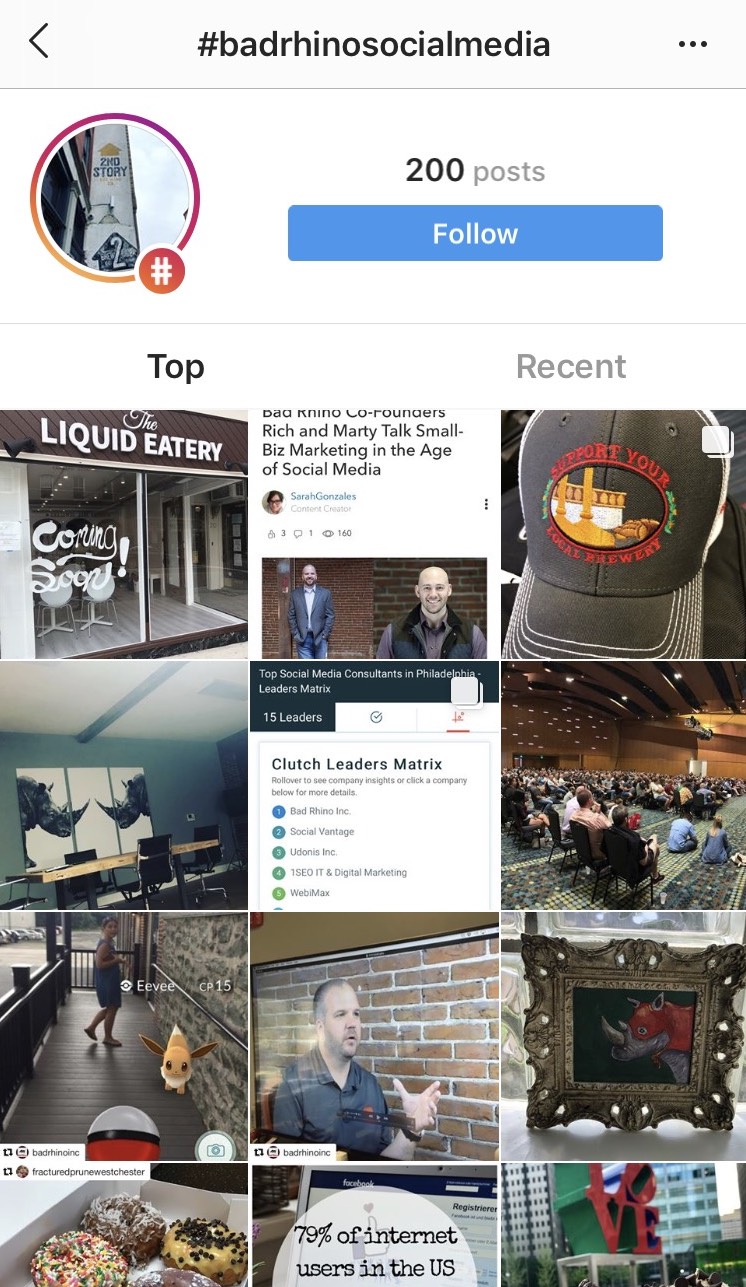When you Build an Instagram Hashtag Strategy, you may be surprised at what happens. You may see an increase in exposure, reach, engagement, and growth. Bad Rhino Digital Marketing in West Chester, PA has wrote this guide for creating and implementing a Instagram hashtag.
How to Build an Instagram Hashtag Strategy ~ Digital Marketing Services West Chester, PA
- Discoverability: A hashtag strategy can help your page become more discoverable to your audience and potential followers. Using the right hashtags also increases the likelihood of gaining new followers (and potentially new customers) on your page.
- Community engagement: Instagram hashtags help engage with your community and promote user generated content (UGC). Asking followers to use a specific hashtag when mentioning your brand is a great way to obtain future content for your social media websites and spark a conversation around your brand.
Where to Place Instagram Hashtags
- In your Post: 99.9% of hashtags will be posted with your post copy. Include up to 30 hashtags before Instagram stops you from adding any more. Many brands choose to add hashtags at the end of their captions, but you can also add your hashtags as the first comment on your picture. It’s up to you where you post your hashtags — If you want people to see which ones you’re using, post them at the end of your caption. If you want to hide your hashtags or don’t care if people see them or not, then include them in your comments section
- In bio section: If you have a “branded” hashtag (more on that later), you can add it to your Instagram bio to make followers aware of your hashtag and give them an easy way to access it.
- On Instagram stories: You also have the option to add hashtags in your Instagram stories (sorry, there’s a 10 hashtag max). You can add your hashtag two ways: The first way is by simply typing it as the text in your photo. The second way is by using the #Hashtag sticker option. I personally prefer using the sticker option (like in the picture above), but it depends on what you’re hashtagging and the look you are going for.
Types of Hashtags
- Branded hashtags: Branded hashtags are exactly what they sound like: hashtags that are made specific for your brand. For example, we use #BadRhinoSocialMedia with every picture we post. When someone visits our office and snaps a pic, they can use the #BadRhinoSocialMedia hashtag to let us know they’re joining the conversation.
- Trending hashtags: Using trending hashtags is the best way to get your post noticed. You can find popular hashtags organically by doing a quick search of industry influencers to see which ones they’re using. You can also find them by typing in your keyword and seeing which popular results pop up that include that same keyword (see photo above).
- Relevant hashtags: All of your hashtags should be somewhat related to your photo, your brand, and the industry your company is in. You’ll see the best results when your photos are being seen by your target audience, so use hashtags that are related.
Tracking an Instagram Hashtag
Want to see how effective your hashtag strategy is? When you have an Instagram business profile, you can measure hashtags under “view insights”. This will give you a good idea of how many photo engagements are coming in from users searching your hashtag.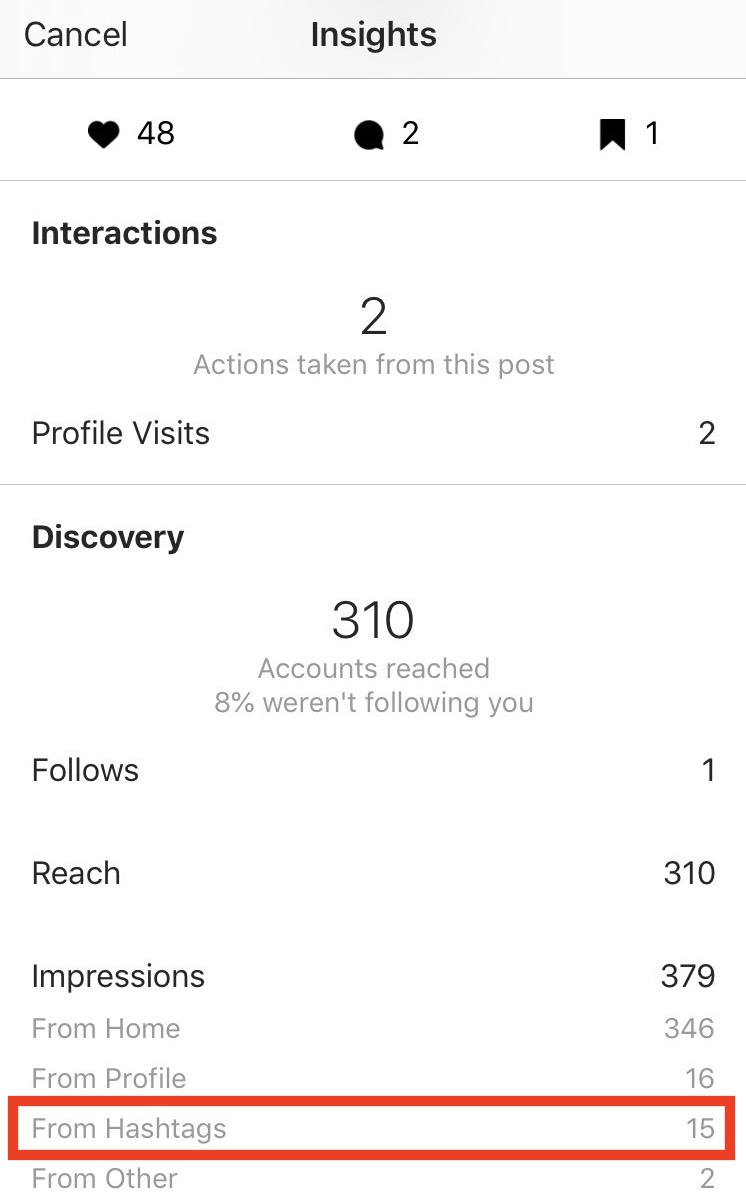
We’d love to hear your Instagram hashtag strategy success stories! Let us know how you use hashtags on your business profile in the comments below. Want some help developing your own Instagram strategy? Contact us to get started.