As Linkedin grows in importance for every type of business, having a solid Linkedin company page for your business is critical. Recently, Linkedin has grown to be a great place for content marketing, and the number one platform for lead generation (step aside, Twitter and Facebook).
Using the “Create a Company Page” link under the “Work” page at the top, you can start customizing your page. Linkedin will first ask you to choose whether you’re a:
- Small Business: fewer than 200 employees
- Medium to Large Business: more than 200 employees, possibly across several locations
- Showcase Page: sub-pages connected to a current Company Page
- Educational Institution: ” institutions of learning for any age, ability level, or type”
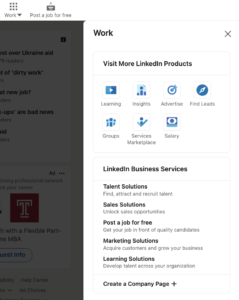
Be sure to fill in all the info, and invite your connections to follow when you’re done setting up. Making a company page is an option available to anyone, but you can make some changes to help yours stand out.
Tip 1: Don’t Neglect Your Banner
When you choose a photo for your page’s banner, pick one that pops or draws people in. When it’s relevant, feel free to change your banner to something related to current events or in celebration of an event, product, holiday, etc. Over time, it’s good to switch up your banner and bring in something fresh and new.
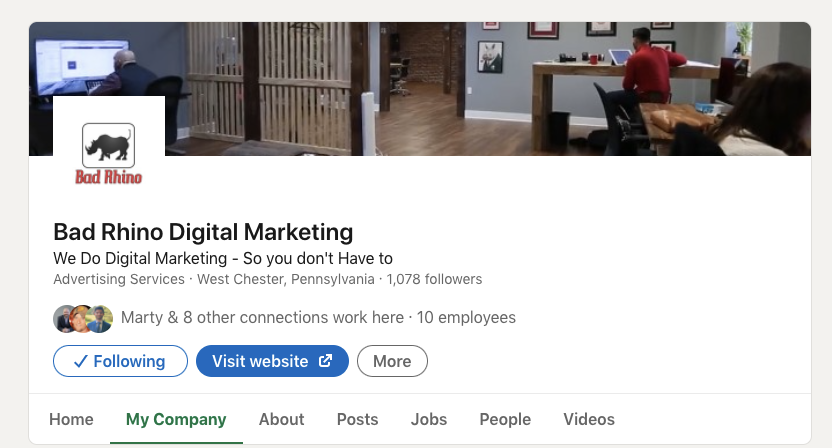
Tip 2: Write An Effective “About” Page
Your About page should give a short and sweet description of your goods and services, with enough detail and voice to let your business’ personality shine through. In 2022, this is also a good place to be clear about what methods of work you use, whether that’s remote, in-person or hybrid.
Tip 3: Add Locations
Once you have created a solid About tab, you can add the multiple locations of your business, if you have them. Doing this can help increase the chances your business will pop up when people are searching for services by location.
Tip 4: Post Content
Have you recently released a new product? Are you celebrating the hiring of a new team member? Think of Linkedin as another social media platform for you to share what’s going on, especially with a business focus. Your tone in the things you share will help form your company’s voice and draw new customers in. As you take time to create posts, don’t forget to include media! It’s been established that posts with photos or videos gain twice as many comments as those without.
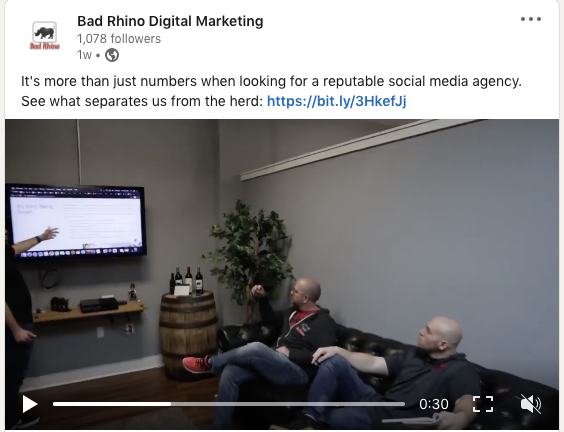
Tip 5: Use the Life Tab
This tip comes straight from the Linkedin Talent blog. The Life tab is very flexible and is critical in establishing your company’s personality on social media. Here, you can break your company down into sections, or even share trending employee content.
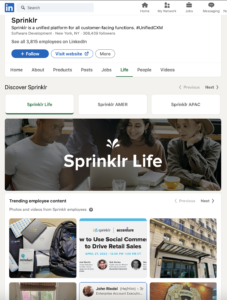
Your company page can be the place to share news, draw people in and provide an easy-to-navigate introduction. Don’t miss out on the opportunities it can provide! If you want to hear about more digital marketing ideas to help your business, contact the Rhinos.

