Where do you turn when you don’t know the answer to a question, are looking to try a new restaurant, or are searching for a product? Odds are, you said the Internet or Google. In today’s technology-filled world, customers turn to Google to find products and services for their needs. As a business, you want your website to be at the top of the Google results page when people search for a certain product or service. Creating a Google Business Profile Account is an effective way to become much more visual on the popular search engine. Learn about the simple process of how to create your account and how it can benefit your business below.
1)Create a Basic Google Account for your Business
The first step is to make sure you have a basic Google account first for your business. To set up a Google Business Profile, you will need to have a basic Google account first. All you need is a name, a username for your new email, and create a password. This account gives you access to Google drive, photos, Gmail, and more. However, when creating your account, you will want to choose the option of using it to “Manage My Business” instead of “For Myself”.
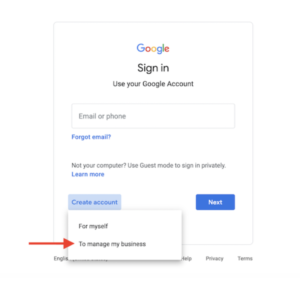
2)Ensure that you have a Google Business Profile
Next, you will want to ensure that you have a Google Business Profile. Your Google Business profile is the official term for your business listing on Google. Google Business Profiles can be created by anyone, whether they own that business or not. So, how do you determine if you already have a Google Business Profile? Search your business’ name on Google, and if a profile gets displayed as shown below, then a Google Business profile has already been created.
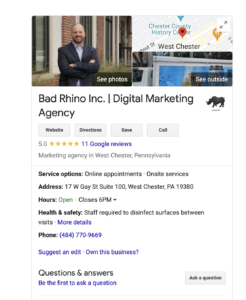
If not, you will want to use Google Maps to add your business to its proper location as shown below. You will then want to follow the prompts and add the proper information to your Google Business Profile.
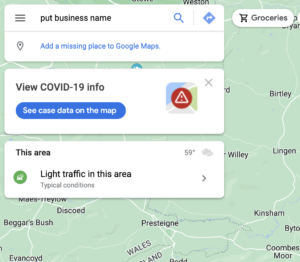
3)Create a Google My Business Account and Connect your Business Profile
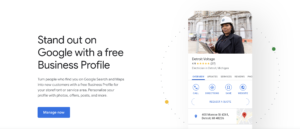
After logging into your business’ standard Google Account, you will want to go to google.com/business and select the “Manage Now” button. From there, you will provide information about your business, such as the address, website, phone number, industry, etc. You will then want to connect your Business Profile and verify ownership of your business. When you search for your business and the profile appears, you should see an option that states “Own this business?”. Once you select that, simply follow the prompts that allow you to claim and verify ownership of your business.
Congratulations! You set up your Google Business Profile and Google My Business Account! Now that you have full access, you will be able to…
- Modify any store hours or descriptions
- Respond to customer reviews
- Add photos of your location or products
- Analyze how customers view and interact with your business online
- And more!
Struggling to set up your Google or social media accounts? Let Bad Rhino help you out!

