With over 2.9 billion active users, Facebook is the biggest social media platform there is. Almost everyone of all ages has a Facebook for one reason or another, which gives businesses a golden opportunity to market to potential customers. However, to be successful on Facebook, you cannot just a create a page and hope the followers and page like roll in. You’ll have to roll up your sleeves and work to improve your Facebook Business Page. Check out these 5 quick and easy tips to follow to improve your business’ page.
1. Improve Your “About” Section
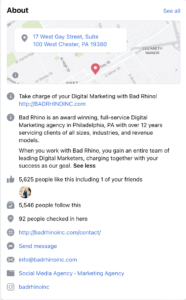
Your “About” Section is the first impression you give to users looking at your page, so it must be good! Users want all basic information answered within seconds when they look at your page. If they don’t find the answers they are looking for, they will quickly move on to finding another business to spend their money on.
Your “About” Section should include…
- Address to your physical location
- Website
- Hours
- Contact Information
- A short description of what your company and the good and services you provide
Ensure that you keep your “About” section up to date and accurate to avoid any potential confusion or misinformation with customers.
2. Be Consistent
Consistency is key! Consistency on your social media platforms demonstrates that your business is trustworthy and cares about building relationships with their customers. Be consistent with the content that you post by keeping the same tone, personality, and style throughout your profile. As a business, you also want to be consistent in the frequency you post as well. In other words, don’t ghost your customers! You want to find an appropriate number of times to post per week and stick to it. Don’t worry, there are numerous tools to help you maintain a consistent schedule on Facebook and other platforms.
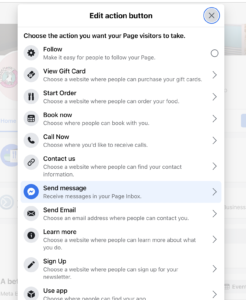
3. Add a CTA Button
At the top of your Facebook Business Page, you have the option to add a CTA button for customers to use. The CTA button could link back to your website, start an order, contact the store, make a reservation, and more. Your CTA button can be a great way to drive more traffic to your business’ website or more engagement and communication from potential customers.

4. Monitor and Respond to Comments and Feedback
Similar to how you want to be consistent when posting on your Facebook Business Page, you also want to be consistent in responding to customers’ comments and feedback on your page. Facebook is a great location to communicate and build relationships with current and potential customers. The last thing you want to do is ignore their comments and feedback on your page. Keep an eye out for notifications alerting you that someone has left a review or comment on one of your posts. Whether it is a question, positive feedback, or a negative comment, you always want to respond within a timely manner to demonstrate your business cares about their customers.
5. Pin Important Posts to the Top of your Page
Facebook offers the ability to “pin” one post to the top of your business page. Pinning a post to the top of your page allows you to keep that specific post as the first post that customers see on your page, even after posting newer content. Pinned post can be a great way to promote announcements, upcoming events, job opportunities, and more on your Facebook Business Page. To pin a post, all you have to do is click the three dots in the upper right corner to display the drop-down box and select “Pin to Top of Page”.
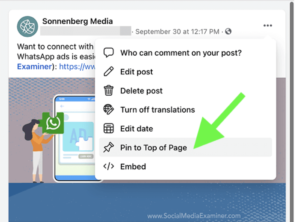
Need some assistance improving your Facebook Business Page and other social media, Bad Rhino can help!

