Congratulations! You created your Google Business Profile!
… So, now what?
Your Google Business Profile (GBP) allows you to become much more visible when customers search for related products or services. Your GBP offers customers a synopsis of your business and what products and services you have to offer. It should highlight your best features and give customers the proper information they may need. However, your competitors are creating the same Google Business Profile, so you need to able to make yours stand out. Follow some of these easy tips below to improve your Google Business Profile.
Complete Every Section of your Profile
The more complete your profile is, the more opportunity it gives Google to rank you higher in search results. There is a lot of information and categories to complete, but it is worth it in the long run for the success of your business. The more information that customers have at their fingertips when searching online, the more likely they are to trust that business and make a purchase.
The obvious sections that should be completed right away is your…
- Name
- Address
- Phone Number
- Website
- Store Hours
These should only take a short amount of time but are some of the most important sections of your Google Business Profile. Ensure that the name of your business is identical to the name you have at your store location and on any signage. So, triple check that you also input the correct phone number, address, website, and hours to your profile and update them as they change.
Select Appropriate Categories and Features
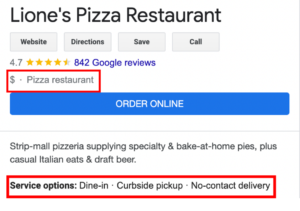
The categories and features you choose to have in your Google Business Profile play a major factor in where you rank on Google results pages. There are thousands of categories and subcategories to choose from, so it may be overwhelming at first, but select the ones that you feel best suit your business.
After selecting a category, Google gives you the opportunity to select additional attributes and features that may apply to your business. For example, if you choose the category of a “pizza restaurant”, Google will direct you to select whether your business offers takeout, delivery, indoor dining, outdoor dining, and more. Check out the full list of Google attributes to give you an idea of some of the great features you may include in your profile.
Add Photos
Let’s face it, sometimes all we want to do is look at pretty pictures. Adding images to your Google Business Profile captures the attention of consumers’ eyes and encourages them to look more into your profile.
Include a variety of photos on your profile, including…
- Exterior
- Interior
- Products
- Services
- Action Shots
- Team Photos
Pictures are worth a thousand words, so add whatever photos you think best represent your business as a whole.
Monitor and Respond to Reviews
Google reviews get you those attractive gold stars that attract consumers’ eyes. Google reviews are one of the most influential factors to customers’ purchase decisions, so as your business grows, keep an eye on customer reviews on your profile. To demonstrate authenticity and trust, you’ll want to respond to both positive and negative reviews on your Google Business Profile. It shows that you truly care about your customers’ concerns and feedback and will influence potential customers to choose your business over a competitor.
Are you in need of some assistance to optimize your profiles online? Bad Rhino is here to help.


