Not every story fits under one umbrella for a brand. For brands that have diverse target audiences, numerous locations, different services or products, or more, creating multiple social media accounts is a way to market more effectively to interact with your niche audiences. It may seem daunting at first, but being able to manage multiple social media accounts for one brand becomes second nature once you have developed the tools needed to juggle digital strategies and implementation.
Everyone social media manager has their own methods on how to operate. But sometimes you may need to adjust the way you usually work to accompany the clients’ needs; especially when it comes to managing more than one social media account for them. Here are some strategic ways you can successfully manage multiple social media accounts for one brand.
Set Specific Goals for Each Account
This is something that we deal with on a regular basis for multiple accounts. More specifically, our friends at the Bates Motel who run 3 different operations, each with their own specific measurable goals. Their staple and longest brand is The Bates Motel. However, Mr. Bates expanded his brand and ventured out to other avenues like the Bates Motel Escape Rooms, Stryke Force Laser Tag and the Holiday Hayride. We have the privilege of developing a digital strategy for each of these accounts. While there is opportunity to interact with each account, for the most they still remain independent.
While the most common goal amongst all these accounts is to increase brand awareness, there should be specific benchmarks that are set (ex: this month we will gain X amount of followers). However, accounts that might be more sales based might have additional goals pertaining to ticket sales or website traffic. 
Create a Content Strategy for Each Account
Since each brand is most likely independent from one another, you’re going to have to put the hard work in and develop a content strategy for each account. This means:
- Creating an individual publishing schedule.
- Developing a tone for each account that resonates with the target audience.
- Connect with potential brand influencers who can further promote the content.
- Measuring ROI and metrics to see what works for next time.
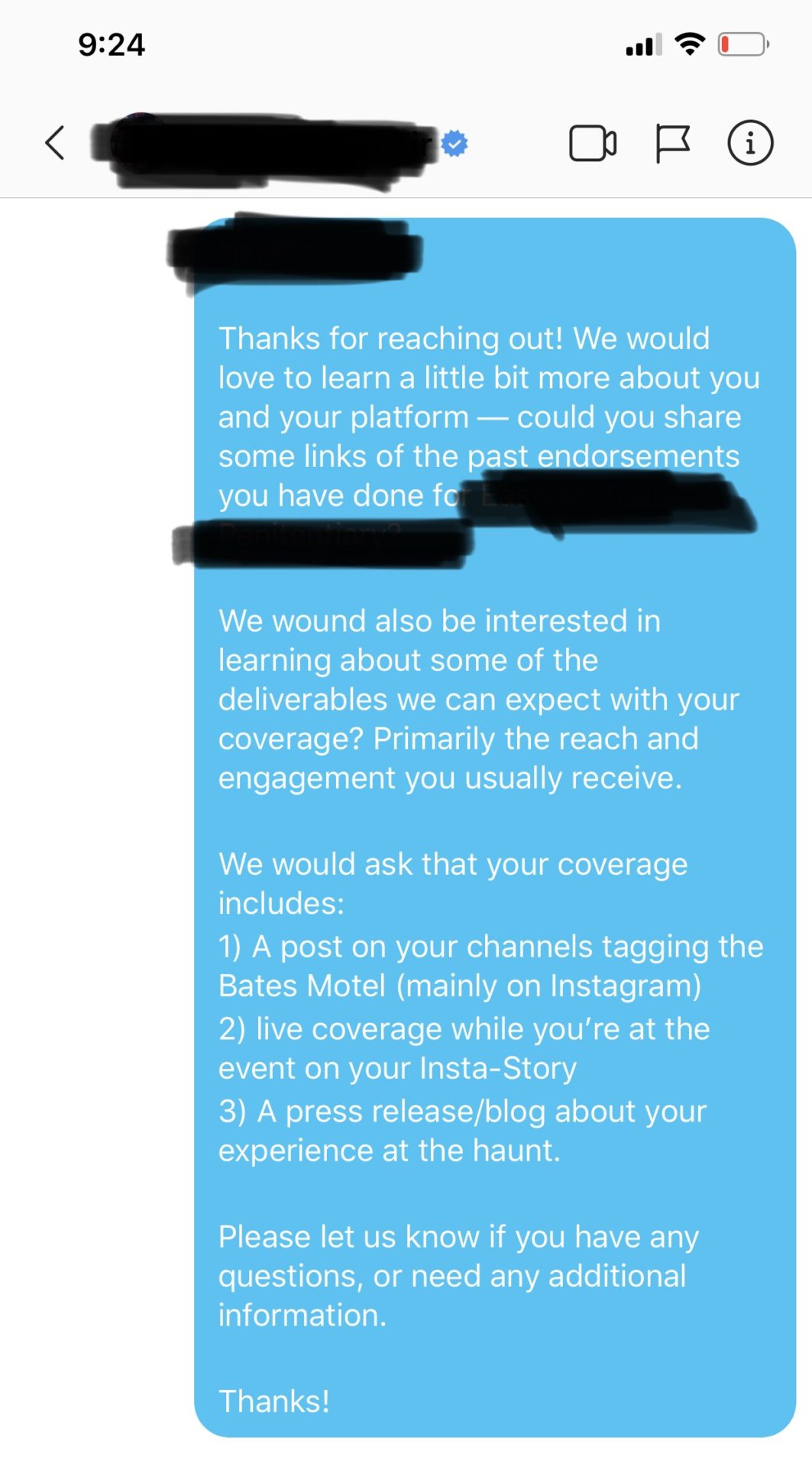
Monitoring Each Account
Managing multiple social media accounts is a lot easier if you have the proper tools set up. For Facebook, making sure you are a Business Manager allows you to receive a notification every time some comments or reacts to your post, or sends you a DM requesting more information.
Hootsuite comes in handy for Twitter, but there are some limitations depending on how many streams you have running, and how many accounts are allowed to be added based on your plan.
Set your Instagram account as a Business Account and link it to it’s Facebook page. That way you’ll be able see your notifications in the Inbox tab and respond directly to comments. As of right now, Instagram DMs are not shown on Facebook, so you would have to manually check on platform for those. 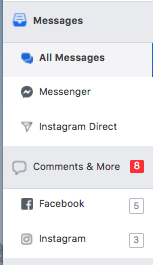
It may seem daunting at first, but once you get comfortable treating each account as its own, managing multiple social media accounts for one brand feels like second nature.
For tips on how you can manage multiple accounts for your brand, contact Bad Rhino today!


