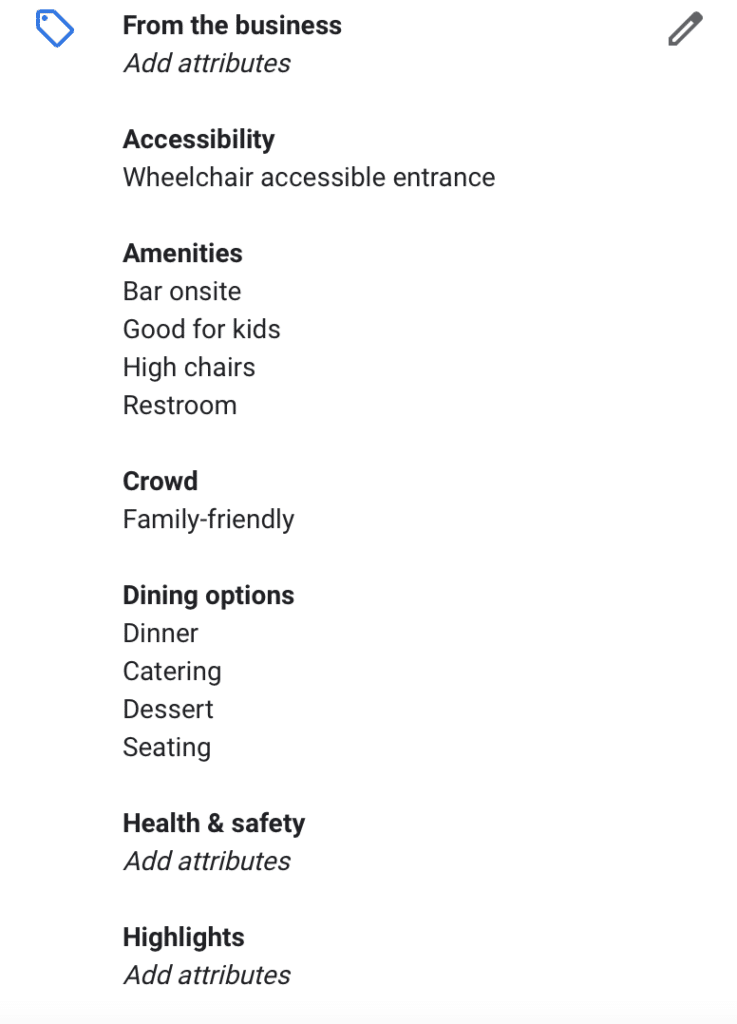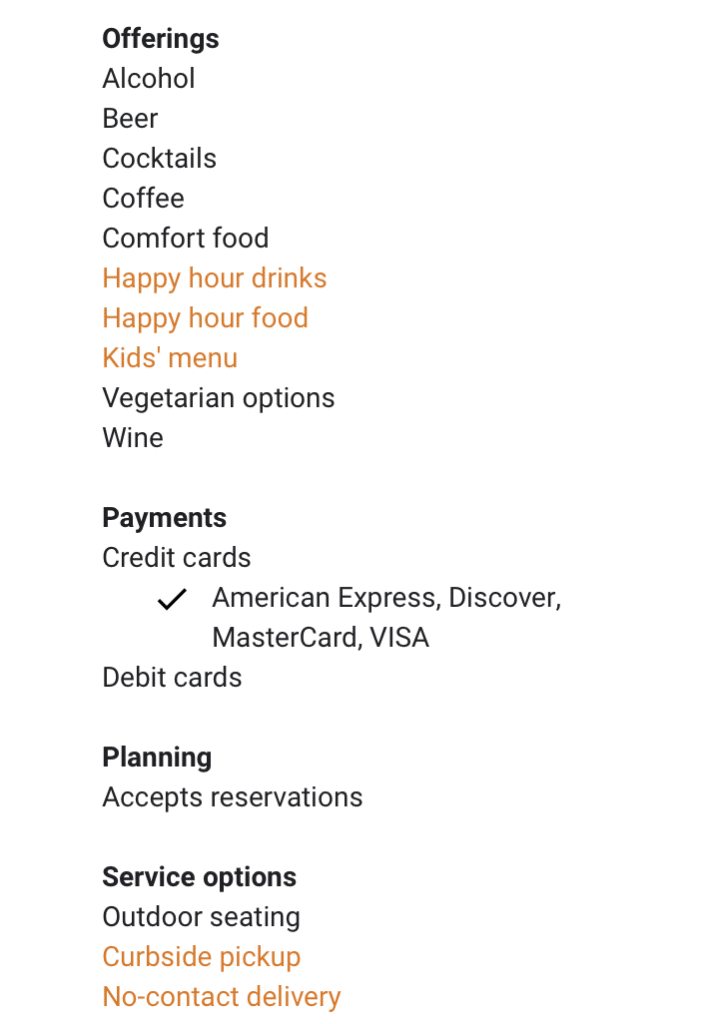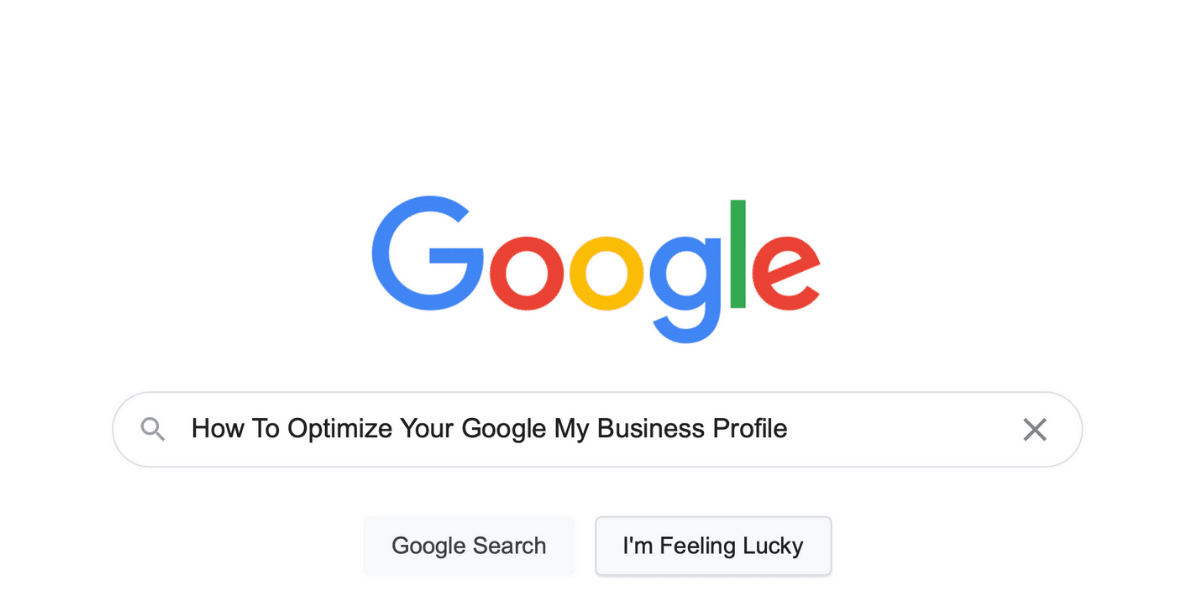
Here are 10 steps for you to optimize your Google My Business and gain more targeted visibility:
Create a Google My Business Account
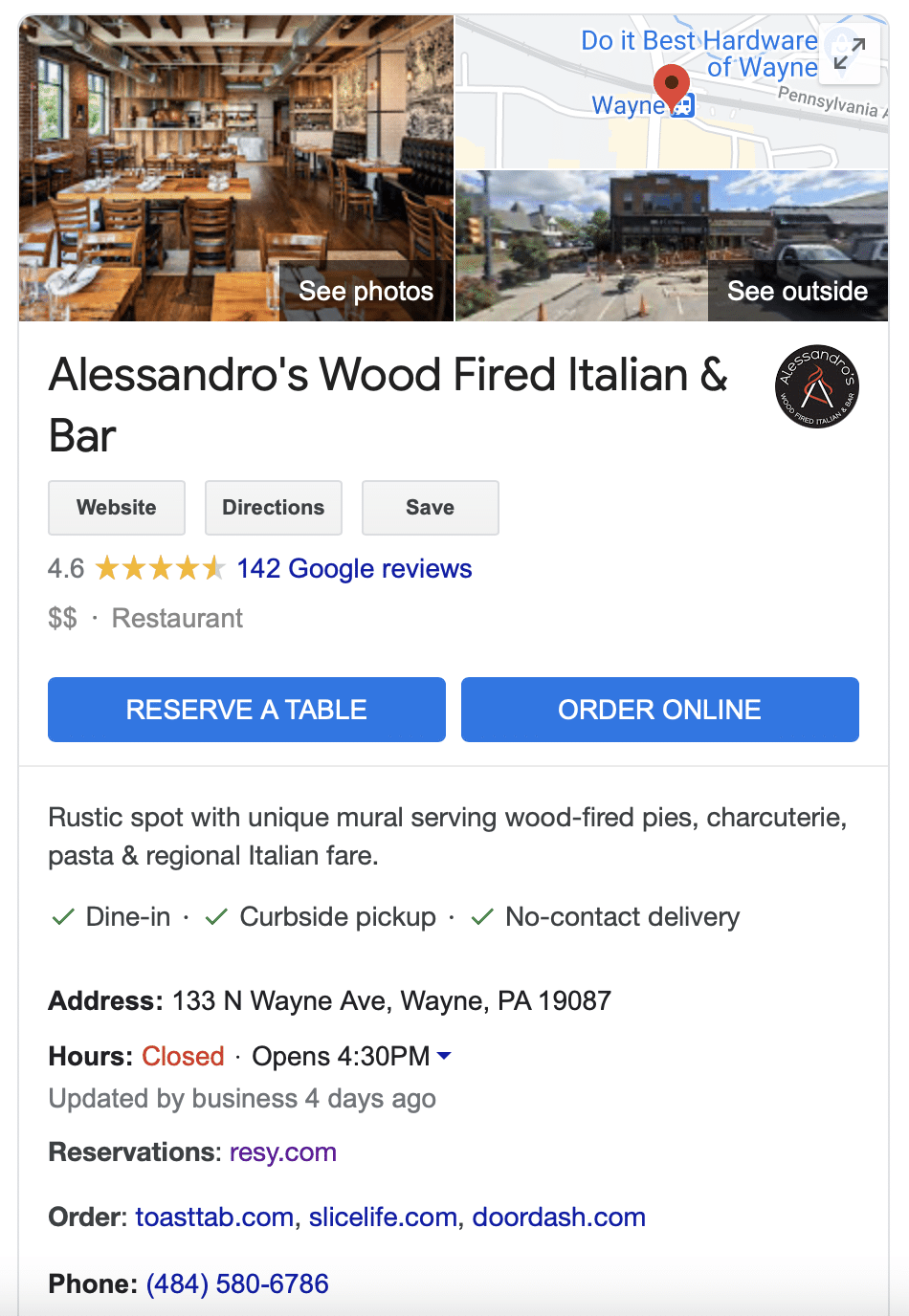
- Name
- Address
- Phone
- Website
- Hours
Fill Out All Forms in GMB
After you fill in the basics of your business, make sure you fill out the following sections below. This will help prospective customers find your business based on the keywords they use during their search.
- Category and Attributes
- Products and services
- From the business
- Questions and answers (owner-generated queries)
Write A Description For Your Business
The description of your business that you’ll see directly below the company name is actually not under your control. Google creates these descriptions and you cannot edit or change them. The good news is that there is a “from the business” section and that’s where you want to add in your branded note of who you are and what your service is.
Choose A Category For Your Business
Google gives you many options to choose from and it’s important to be specific. If you’re a restaurant owner, don’t choose the “restaurant” category. Choose “American Restaurant.” Pick the category that most describes your brand. This will bring more eyes to your business as users search direct terms.
Select Your Attributes
Once you’ve chosen a category for your business, Google will provide you with a list of attributes that will help further describe your brand. These are very specific and will speak to your target audience. See the full list here.
Add Photos
Make sure you upload photos to your Business profile that are high quality. Once customers start posting photos, you’ll have a range of photos that show potential customers what you’re all about and what they can expect. Having both will positively impact your profile. Users are more likely to request directions from a business that has multiple photos.
Get Google Reviews
When users search for food near me, the top result will be the company that has reviews listed. Make sure you ask or entice people to leave reviews on your GMB to keep that visibility and have a positive reputation online. Make sure you respond to all Google reviews (positive and negative) to encourage more customers to leave their thoughts.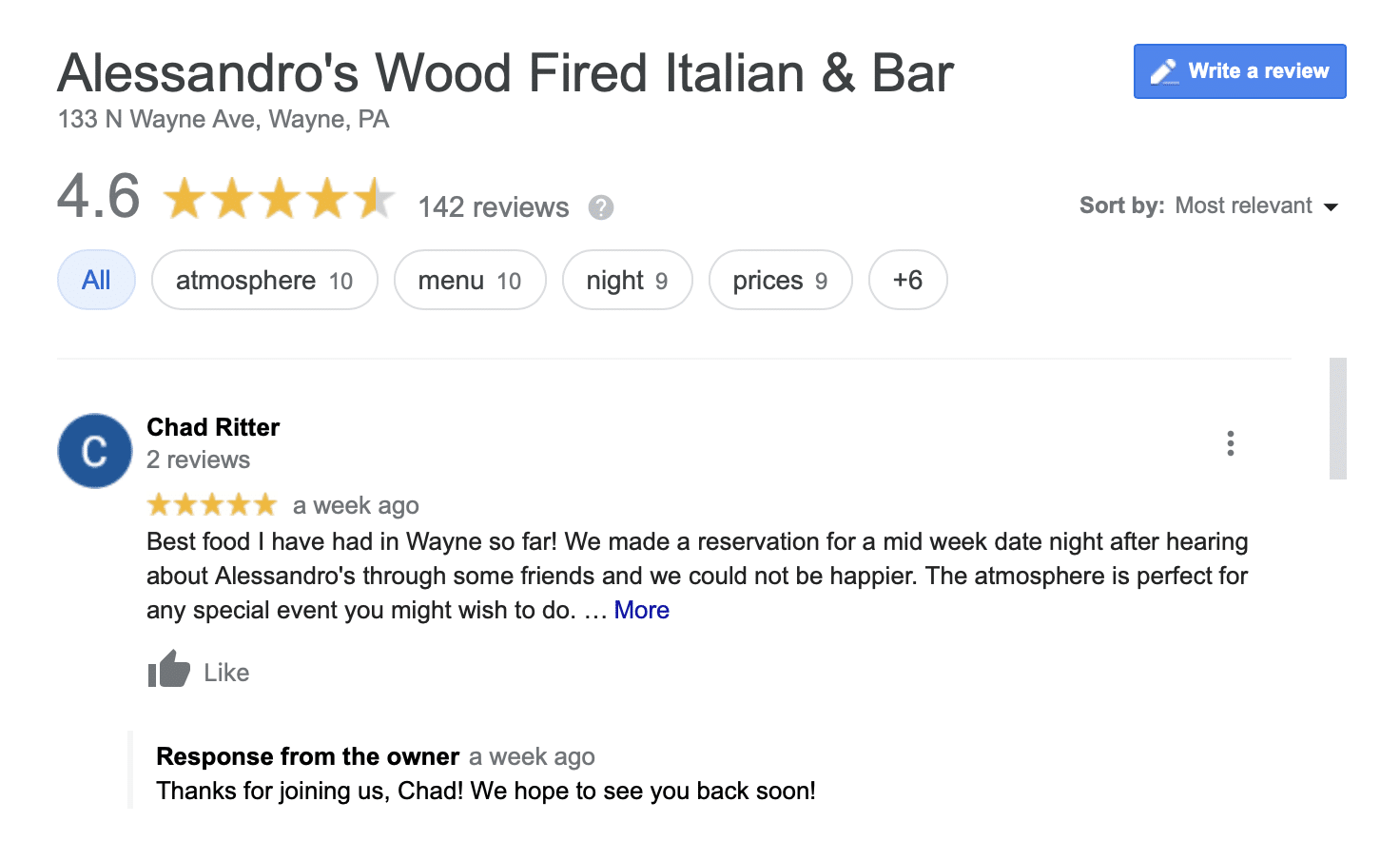
This is the perfect place to have your most commonly asked questions answered. Every business has its quirks, whether it’s parking, how to enter, etc. This section will answer those questions proactively, so you don’t have to.
Add Products and Services
You can now add your products and services on your profile. Make sure you include the product name, description, and price. If your business offers services, list the services and describe them.
Monitor GMB For Reputation Management
After you’re set up and running on Google My Business, you should monitor the following areas for reputation management purposes:
- Posts
- Reviews
- Questions and answers (consumer-generated)
Remember, your GMB is a snapshot of your brand. Make sure you’re responding to questions, reviews, and posts that users leave. If you’re a business that follows holiday hours, or delayed openings, make sure you’re consistently updating this information on Google.
If you have more questions about how to optimize your Google My Business profile, contact the Rhinos and we’ll get you set up.