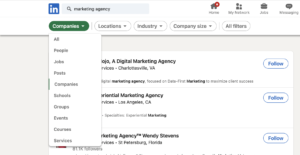LinkedIn is a popular social network designed to build relationships between businesses, potential employees, and potential customers. LinkedIn is centralized around professional networking and building one’s career or business. However, we all know that LinkedIn is not a “rare find”. So, if your business is on LinkedIn, odds are your competitors are too. You will want to keep an eye on your competitors on LinkedIn, as they can give you valuable insight on what you may want to do to improve your business’ profile. Read about some of the ways you can research your competitors on LinkedIn below.
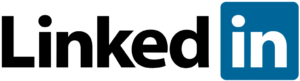
Why Research Your Competitors?
There are many benefits to researching your competitors on LinkedIn, including…
- Learning from competitors’ successes and failures
- A better understanding of your target audience
- Setting accurate goals and KPI benchmarks
- Discovering new opportunities for your business
There are over 50 million companies on LinkedIn, so you will be able to obtain an abundant amount of information regarding your competitors. After doing research, you will be able understand your strengths, weaknesses, and new opportunities in relation to your competitors.
Ways to Research Your Competitors on LinkedIn
-
Find your Competitors on LinkedIn Using Search
If you’re not exactly sure who your competition is, LinkedIn makes it easy through their search feature. Use LinkedIn’s search to search for your industry and market to see what businesses appear in the results. From there, you can narrow it down to businesses that are most similar to yours and begin researching.
-
Analyze Competitors’ News Feed Content
What your competitors are posting can give you great insight to how businesses like yours are interacting with their audience. Are they posting about upcoming networking events? Are they commenting and engaging with their followers? The answers to these questions may help you improve how you interact with your target audience on LinkedIn.
-
Explore Competitors’ LinkedIn Profiles
There are many different layers to a LinkedIn business profile. So, when you are looking at your competitors’ pages, ensure that you are exploring every part of it. Look at their profile image, read their summary, scroll through their feed, and more. After examining, your job is to determine how you can make your LinkedIn page stand out.
-
Analyze your Competitors’ LinkedIn Ads
Analyzing your competitors’ LinkedIn Ads can help you determine how to improve your own ads on the platform. Firstly, go directly to a competitor’s LinkedIn page. Then, in the “Posts” section, there will be a subsection titled “Ads” as shown below.
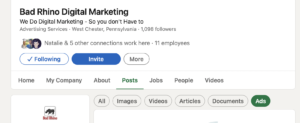
Once you’re there, you can examine how that business runs their campaigns or promotions, how they use various images, videos, or CTAs. You will then want to make the proper adjustments to your own ads after evaluating the strengths and weaknesses of others’ ads.
Are you in need of some assistance navigating the digital marketing world? We can help you out at Bad Rhino!