Don’t you just love the feeling when you receive a notification that someone has left your businessa five-star review? Whether it’s on Google, your personal website, or on social media, those five-star reviews make you feel like all the work you have put in was worth it. However, don’t just keep those reviews to yourself! Sharing your customer reviews on social media platforms, like Instagram and Facebook, may be just what your profiles need to take it to the next level. Take a look at the tips and tricks below on how to share customer reviews on your socials.
Why Sharing Customer Reviews Benefits Your Business
Customer reviews, or testimonials, hold a lot more power than you may think. When potential customers are looking for a business to purchase goods or services from, they are naturally going to look into businesses with more positive reviews than those with negative reviews or no reviews at all. Testimonials authenticate your brand and give customers an idea on what they can expect if they decide to purchase goods or services from you. Sharing testimonials on your social media pages builds trust and authenticity with your followers. In a way, it is “evidence” that you are running a successful and credible business.
How To Share Customer Reviews on Socials
There are numerous ways you can share customer testimonials on your social media pages. If you have some extra time and money you can put into your marketing, you can interview past customers and post short videos of them speaking about your business. However, as a business owner, you probably don’t have that much spare time on your hands. So, there are some quick and easy ways you can share testimonials as well.
One simple way is to take a screenshot of the review and then post it onto your feed or story. However, this method does not always have the visual appeal that your social media posts should have. Canva is a free, easy-to-use website where you can create templates to use for all your testimonial posts. You can either start with a blank canvas, or Canva also offers pre-made templates that can give you a jumping-off point.
When creating your testimonial template, keep a few things in mind:
- Keep it Simple
- You want the words of the customer to be the star of the post, not a bunch of graphics or complex designs.
- Keep it Consistent
- Most businesses keep the look of the testimonials on their feed the same, with only minor visual changes to each one. You will also want to align your graphic and caption with your brand personality. Use your brand’s colors, fonts, emojis, tone, etc. when posting.
- Use Visuals
- Add images of the product or service that the customer is speaking about so your followers can see.
- Use your Manners
- Be sure to thank customers for their wonderful review in the caption of the post. You’ll want to vary the wording and specifically mention each customer by name, so the captions are more personalized with each testimonial.
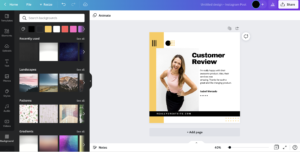
Struggling to get the testimonials or social media following you’re looking for? Bad Rhino can help!


