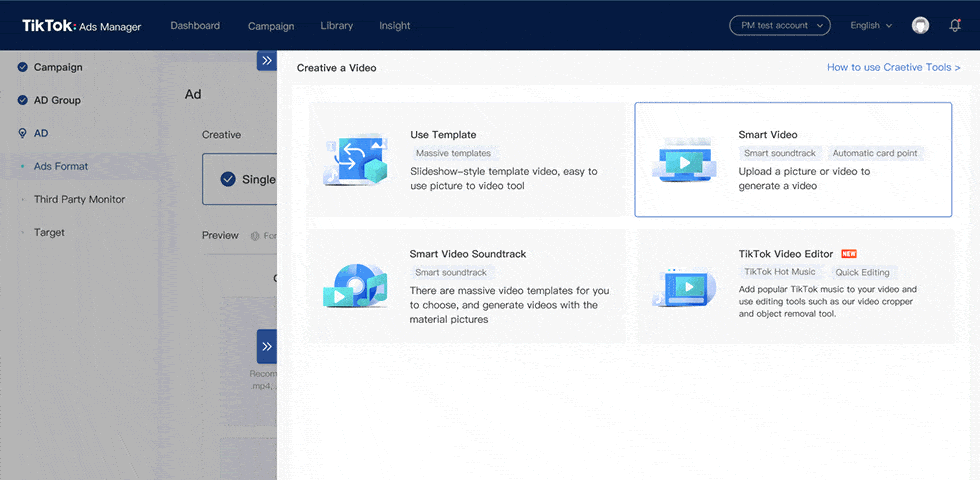TikTok Video Editor
Set Up Your Account
To create a TikTok Ads Manager account and gain access to the video editor, go to ads.tiktok.com. You will go through a verification process and can then set up a profile with the information that you choose.
Upload Your Creative
Once you’re done setting up, click the +Create button under the Ad Details section. From there, you have the option to pick the best format for your specific ad. Once you add in your photos and videos, you can get to the editing.
Create a Campaign
Using the +Campaign button in the TikTok video editor, you can create a new campaign. A payment process page will pop up once you start. You can either enter your payment information now, or skip the section and set up your ad for manual payment later.
Once you finish the setup, just give your ad a name and you’re ready to go.
Exploring the Settings
Now that your campaign is made, you can click on the +Create to use the video editor. Upload your photos and/or video and use the preview button to check out your creation.
Getting Views
Hook Viewers
TikTok has only recently expanded their time limit for videos to three minutes. However, the length of time does not matter unless you have viewers interested enough to keep watching. Because of this, you should ideally have viewers hooked within the first three to five seconds of your video. Try to strategize with that in mind; it is often a good idea to put your strongest and most engaging content in the beginning.
Many TikTok users use mystery to create intrigue. For example, they may apply text in the beginning with something like “This beauty tip will change your life…” *
Establish a Connection
People click on things because they’re interested or have an emotional connection to it. The emotion you target in your content can be happy, sad or even scary. Having your video be highly relatable is also a good way to establish a connection with your audience. Making that connection is extra important because it can be what motivates viewers to share and interact with your content.
@the_mannii Who needs Sl33P… ✨👁👄👁✨ #relatable
Have a Call to Action
Once you have established that connection with viewers, it’s a good idea to also end your video with a call to action. This is an element to marketing where you prompt users to share a post, subscribe, click a link, etc. 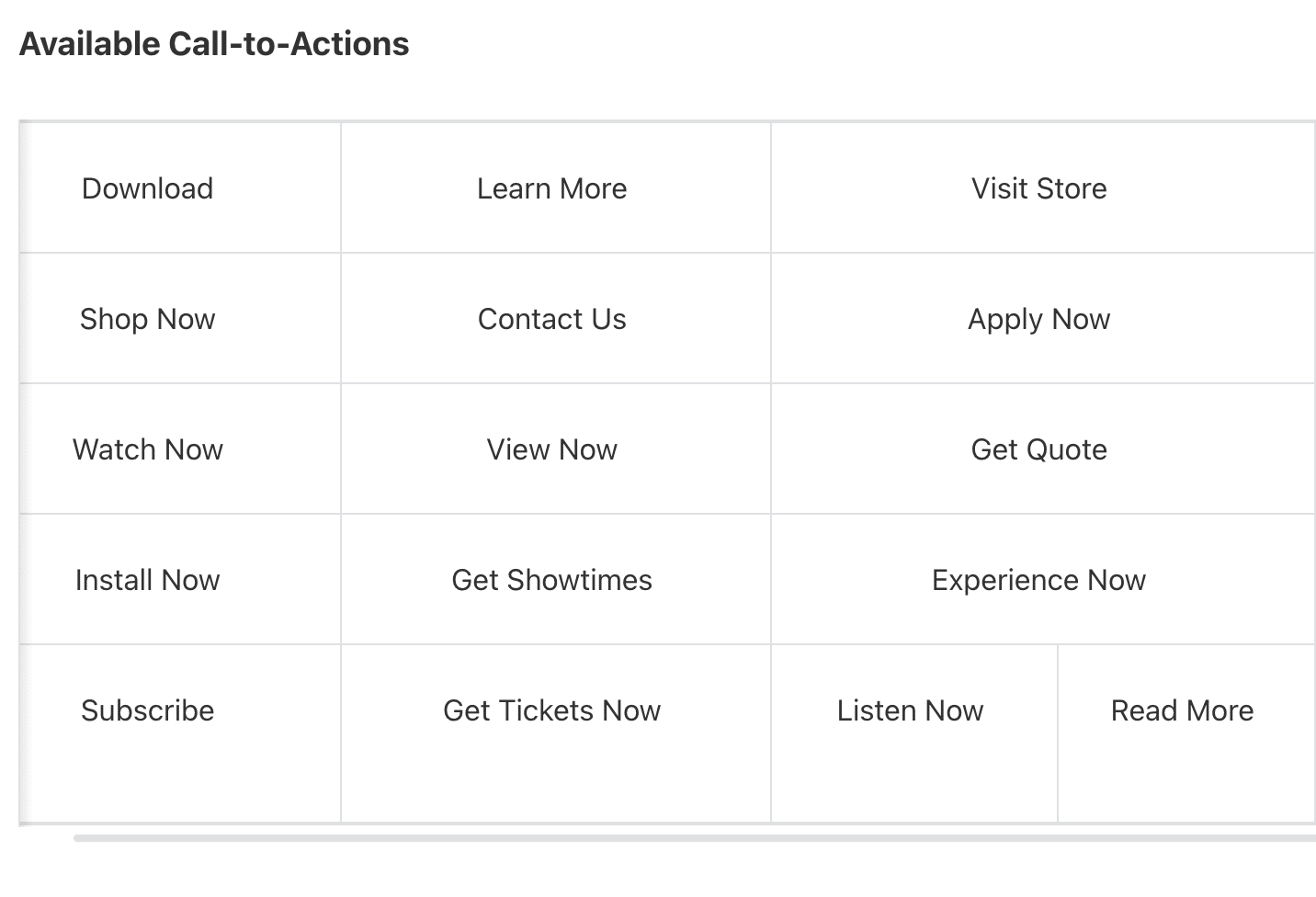
Source: https://ads.tiktok.com/help/article?aid=9525
Use Video Settings
Using the settings in TikTok can be a great way to make your videos more popular. You have the option to use audio and music in videos, which then places your video in the appropriate audio tag. Choosing a good song is essential; TikTok shared that using upbeat music audio in at least 80% of your video will increase conversions by 20% or more. In the video below, the already intriguing and funny dog video is juxtaposed with orchestra music for comedic effect.
@hadoglove The dog was terrified!!!#fypシ #dog #comedy #funnyvideo
The bottom line with a platform like TikTok is that their algorithm favors videos that people watch all the way through and on repeat. If is proven that people are interested in something, the app will promote that content. Luckily, there are a few ways to refine your digital marketing strategy. Contact Bad Rhino if you want to find out more!