Managing your restaurant’s reputation on social media calls for some time management, some tools, and a ton of consistency. This is the last blog post in our Reputation Management for Restaurants series. The first article talked about how to amplify positive social media comments. The second post was less fun and centered around how to react to the negative updates.
Today we’ll be covering how to manage your time effectively and the tools that can be used to help locate and respond to positive and negative comments posted by restaurant visitors.
Easy to Find vs. Hidden Messages
Sometimes Customers Make it Easy: Luckily for us, most customers want the restaurant to know about their negative experience, so they post directly to the restaurant’s social channels. When the updates are posted directly to your Facebook page, as a comment to a post, or in a tweet with the restaurant’s user named tagged, then it becomes simple to locate.
Hidden Messages: If your restaurant doesn’t have an extremely visible or active social presence, customers may take to their own Facebook page, Twitter account, or other social channel to complain or praise. The dangerous part about these hidden comments is they are much harder to find and have the same power, reaching friends and family of the customer.
Tools to Help Manage and Monitor
The following tools will help you locate and respond to customers quickly:
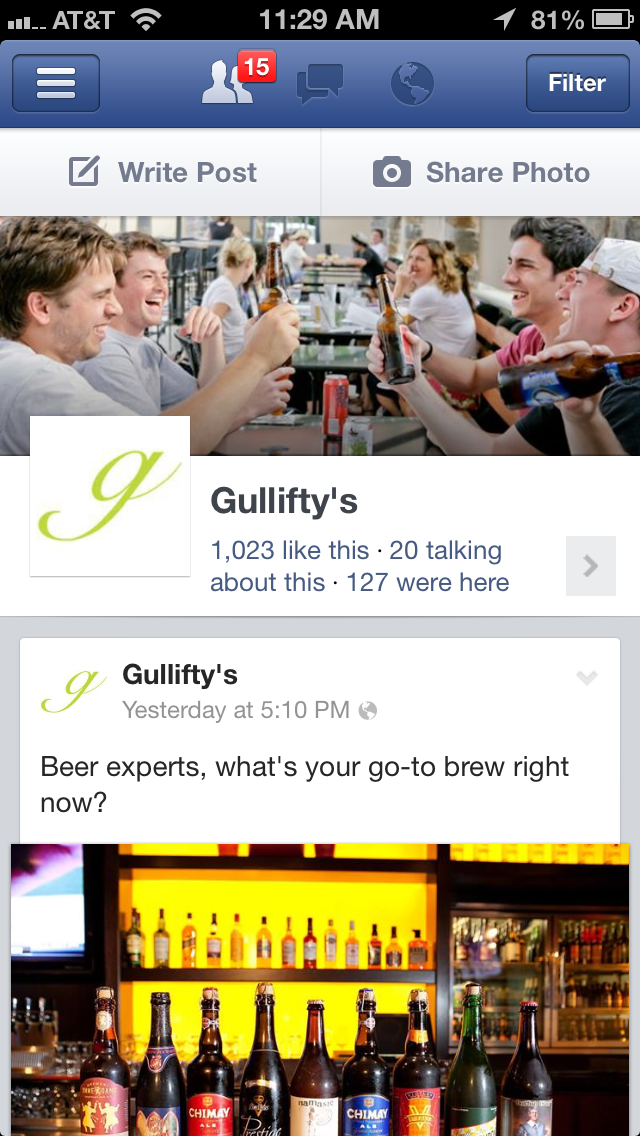
HootSuite: HootSuite is Bad Rhino’s favorite social media dashboard and an awesome tool for Twitter monitoring. While it allows for other social networks to be monitored, we feel it’s best for Twitter. The tool allows for monitoring a number of different Twitter streams, including @mentions of your username. This ensures it’s easy to locate Tweets directly to your restaurant. You can also set up search streams for any keyword tweeted. If John’s Pizza Shack wants to search for any tweets that include their restaurant, they can just set up a stream for “John’s Pizza Shack” and now they can check out, monitor, and respond to any tweet that includes those words.
Time Management
If using these tools correctly, it won’t take long to find and respond to customer’s positive and negative messages. The time consuming part is the creative content generation, social customer targeting, and social media analytics.
While you have access to the tools above, you should still manually check all social media accounts twice per day. Those times of days will depend on your restaurant. Are your busy times around 1 PM and 8 PM? Well, set up a schedule to check around 2PM and 9PM each day. The tools should find everything for you, but checking manually will bring some much needed piece of mind.
This concludes the three-part Reputation Management for Restaurants series. Please let us know what you thought and what we’ve missed!
- Reputation Management for Restaurants: Reacting to Negative Comments
- Reputation Management for Restaurants: Positive Comment Amplification
If your restaurant is interested in boosting your social presence and connecting with more potential customers, contact Bad Rhino to discuss a custom social media marketing plan.


