
From 2010 to 2012, Twitter increased revenue from $28 million to over $315 million. Their advertising platform has had a hand in this and helped the company recently go public. The platform started off as invite-only and has grown into a strong marketing tool for both business and personal accounts.
If you’re still new to Twitter ads, have no fear – we’ll take a look at how to set up ads. You’ll find that Twitter does a great job at providing several ad types and targeting methods.
Let’s dive into setting up an ad. After you login to ads.twitter.com, their analytics page welcomes you.
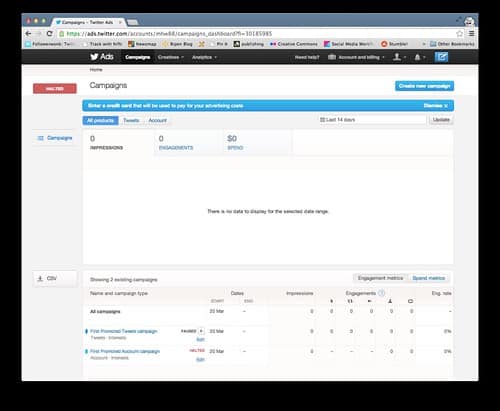
I don’t currently have campaigns running, but typically there is a really great graph and data to show what’s working and what’s not.
First, choose the advertising campaign you’d like to launch based on your marketing goals. If you want to promote a specific message start a promoted tweets campaign. If the focus on growing your Twitter following is more important try a promoted account. We’ll take a look at promoted tweets first.
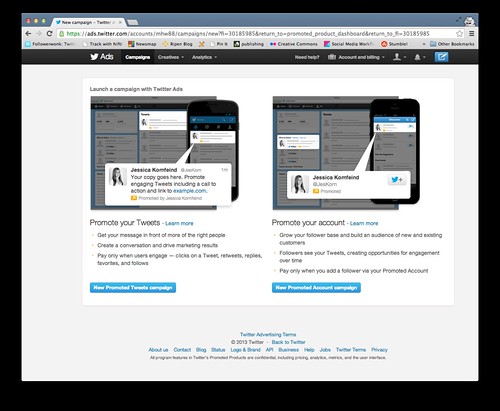
Promoted Tweets
Promoting tweets will get your message in front of the right people. You will only pay for the ad once someone engages with the promoted tweet. One of the best things about Twitter ads is the targeting ability. After choosing a promoted tweet, you’ll choose your method of targeting: keywords or interests and followers.

Keyword Targeting
Keyword targeting allows you to target what users are talking about, instead of followers or location. As Twitter states, this targeting is best for events or with purchase intent. Many companies are finding success with this method. GoPro saw a high engagement rate of 11% after starting keyword targeting.
Here’s how it works: Upload or manually enter words or phrases that align well with your company and the tweet you are promoting. Once you’ve entered something manually the platform will suggest new words to add. It will also show you the daily volume, globally, of a term entered.
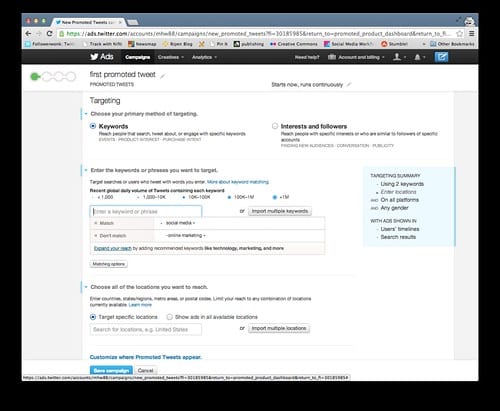
Targeting Interests and Followers
This method is best for finding new audiences and engaging in conversation. Interest targeting definitely reaches a broader audience. Twitter provides you with specific interest categories to choose from.
Here’s how it works: First, choose the interest category that best fits your tweet. Then enter Twitter handles of users to target their following. This is great way to target the audience of your competitors or something like an industry publication. You’ll also be able to geo-target with this method.
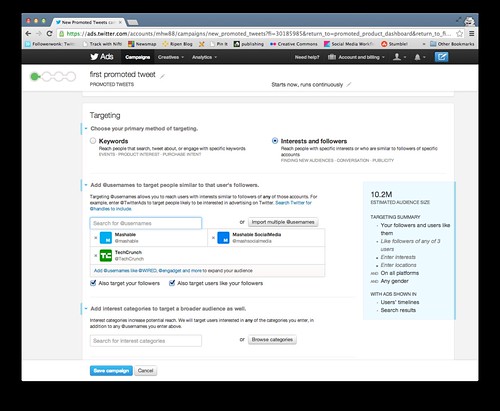
Choose Tweets To Promote
Next you’ll choose the tweets you want to promote. This will mostly depend on the advertising campaign you are running. Manually selecting tweets is a great option for a campaign with a clear goal and a solid start and end date.
If you’d like to continually run a promoted tweet ad, consider selecting ‘automatically promote.’ These tweets will have an extra push to reach a larger audience. As noted in the screenshot, Twitter will choose 5 of your most engaging tweets to promote.
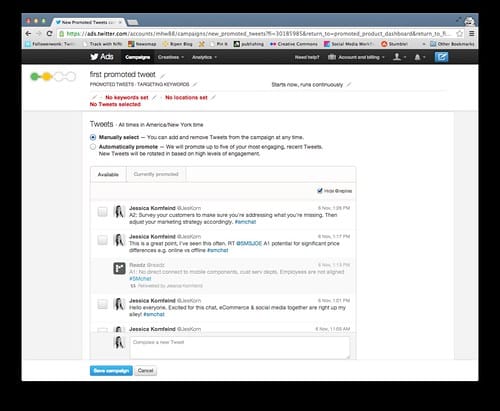
Budget
The fun part is next, entering your budget. A daily maximum budget is required but it might be important for you to set a total budget for the lifetime of the ad.
Twitter’s advertising is real-time bidding ad platform. Your bid will be how much you pay per engagement (CPE). In this instance, engagement means any click in the promoted tweet. This could be a picture link, another URL, a click back to your profile, reply, retweet and so on.
How it works: Twitter will automatically give you a CPE bid they think is best for your campaign. Don’t be afraid to adjust this, but don’t price your bids too low or you may have a limited reach. Once entered, the right hand side will reflect the change.
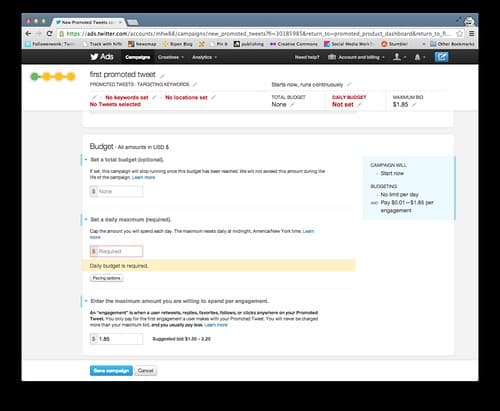
The other advertising option through Twitter’s ad platform is running a promoted account ad. Creating this ad is very similar, but let’s take a look.
Promoted Accounts
Promoted account ads are great for growing your Twitter audience. Which then creates future engagement opportunities after a user becomes a follower. With this ad type, you only pay once a user follows your account.
Targeting Interests and Followers
The targeting method available for promoted accounts is only interests and followers. Using this method works the same the same as I mentioned above. Users that don’t follow you will see your handle as a suggestion for them (shown in the image above).
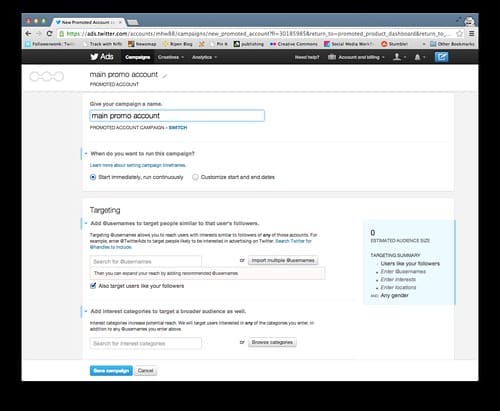
Budget
As with promoted tweets, you’ll have to enter a daily maximum bid. Feel free to add a lifetime maximum budget too. Otherwise, your bid will be the price you pay for each new follower.
How it works: Twitter will provide you with a suggested cost per follow. You can adjust this, but keep an eye on the right hand column. This will show how changing your bid changes your estimated reach.
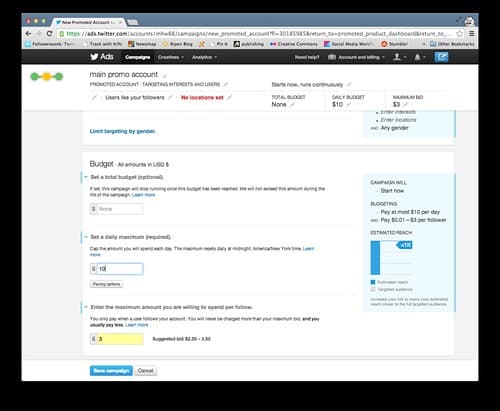
That’s really all that it takes to set up Twitter ads! If you have a clear goal and know who your target audience is, setting up these ads will be a breeze.
Have you used Twitter’s advertising platform yet? Do you love it or hate it?


