Are you ready to get started with Linkedin Ads, but not what you need to do? In this blog we’ll share the 6 simple steps you’ll take to get your account set up and start your first Linkedin Ad.
Why Should You Advertise on Linkedin?
- An ad on Linkedin can reach up to 14.6% of the world’s population
- Brands have seen a 33% increase in purchase intent from their ad exposure on Linkedin
- 4 of 5 Linkedin members drive business decisions
- Linkedin was rated the #1 platform for B2B lead generation
- Linkedin’s ad reach grew by 22% in Q4 2021
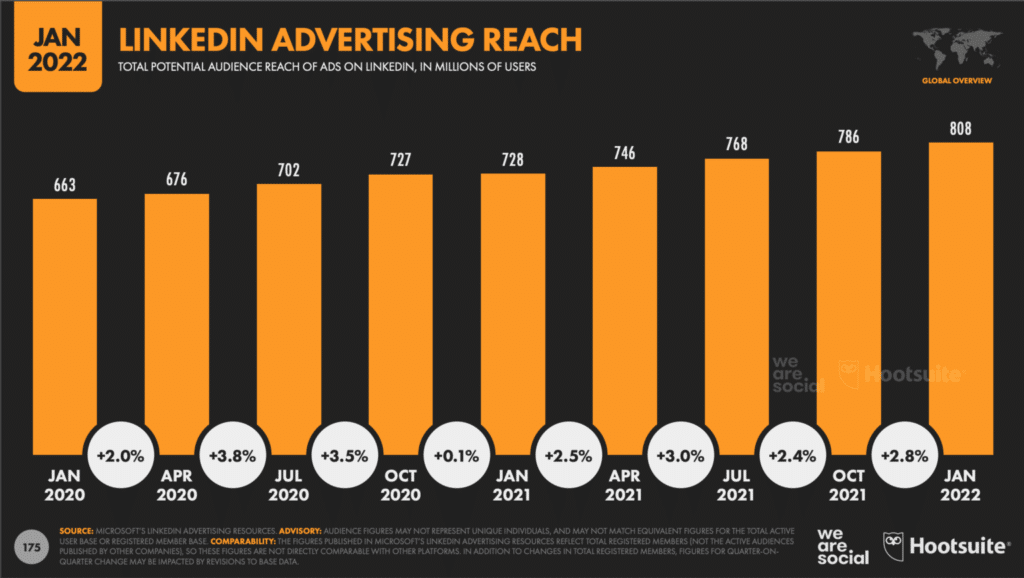
Source: Hootsuite Digital Trends Report 2022
How to Get Started With Linkedin Ads
Step 1: Create Your Campaign Manager Account
Click here to visit and create your Campaign Manager Account on Linkedin. This is where you’ll create and name your account. It’s also where you’ll set up your billing information and connect it to an existing company page.
If you don’t have a Linkedin Company Page, click here to learn how to Create Your Linkedin Company Page.
Step 2: Choose Your Objective
Each campaign begins by choosing the objectives that matter most. Similar to most platforms you’ll be able to choose across awareness, consideration or conversions.
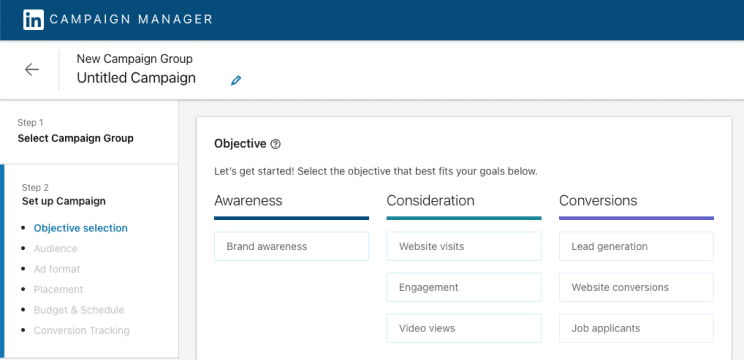
Step 3: Select Your Targeting Criteria
Who do you need to reach with your ad? You can create your audience with a number of great categories like industry, company name, company size, job title, and many more. This is where you can have fun and really dig into your demographic.
You’ll also be able to use list uploads, lookalikes, retargeting options, etc.
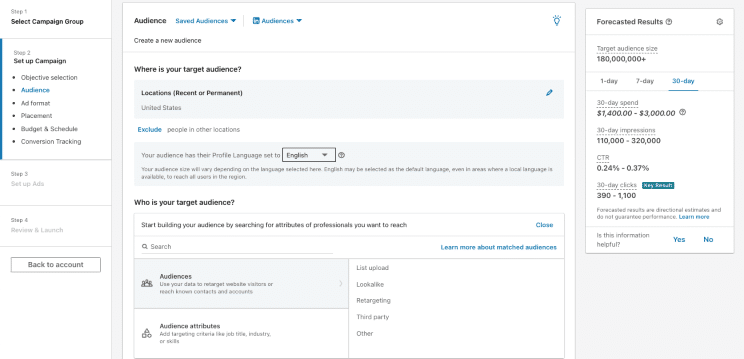
Step 4: Select Your Linkedin Format
It’s time to create and manage your ad campaigns. You can use Sponsored Content, Message Ads, Dynamic Ads, Text Ads, or a mix of all four. Choose the one that’s best for your specific Linkedin campaign.
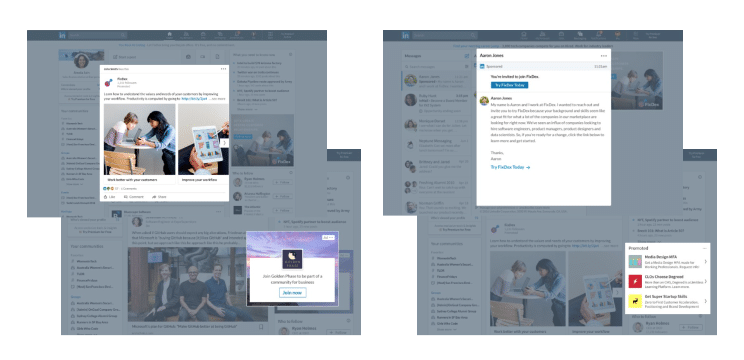
Step 5: Select Your Budget & Schedule Your Ad
Now that you’ve set up and selected your audience, it’s time to select the budget and then schedule your campaign. You’ll choose your daily budget for your campaign and then your start and end dates.
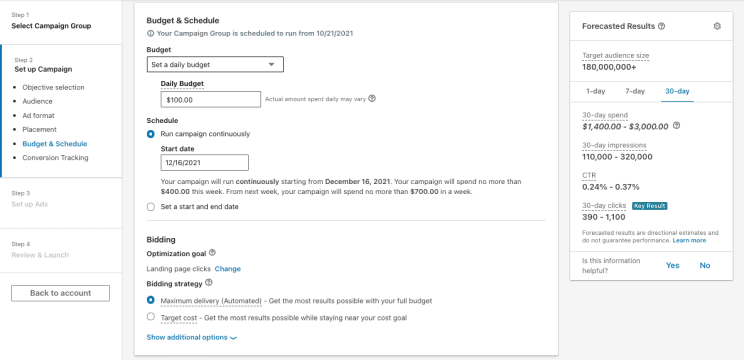
Step 6: Measure And Optimize Your Linkedin Campaign
Now that your ad is running, make sure to measure your results throughout the campaign. You can access your analytics by visiting Campaign Manager and selecting the campaigns you want to evaluate. After your first test campaign wraps up, make changes based off of the results and then measure once again.
You’ll learn quickly by gathering as much data as possible throughout the process.

