LinkedIn is a powerful networking platform that allows users to communicate with others in a more professional setting than Facebook or Instagram. A business can use LinkedIn to build credibility, connect with other businesses, reach out to individuals in the workforce, and get traffic back to their website. However, remaining active on LinkedIn takes a lot of time and effort. Most businesses use third-party websites like Content Cal or Sprout Social to schedule their posts ahead of time, but LinkedIn is working to eliminate the middleman. Similar to what Instagram had done about a month ago, LinkedIn is launching an in-app post scheduling tool.
Functionally, this isn’t a groundbreaking new technology that will change the way LinkedIn is used. Nonetheless, it is a step to eliminating third-party websites and moving towards users scheduling their LinkedIn posts in-app.
The process to using the new scheduling tool is simple. A user will create their post as usual, and then next to the “Post” button, there is now a clock image to schedule your post as shown below.

A user will then select the date and time they want their post to go live, and can schedule the post up to 90 days in advance. In addition, you will also be able to manage your all your scheduled posts in-app, meaning you can reschedule, add, modify, and delete your scheduled posts as needed.
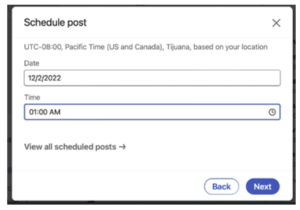
The new feature is a step in the right direction for LinkedIn and is a big help to users who prefer to manage their content in-app and on the go. According to LinkedIn,
“We’re starting to roll out post scheduling on desktop and Android so that our creators can easily plan the content they want to share next, with iOS coming soon. This means you can schedule text posts, videos, and images up to three months in advance.”
LinkedIn’s post scheduling feature is not available to all users quite yet but keep an eye on your LinkedIn page for that little clock icon when creating posts in the future.

