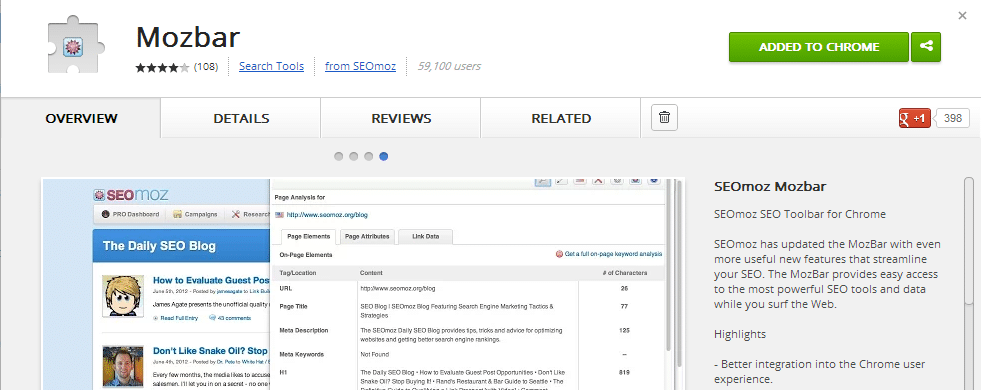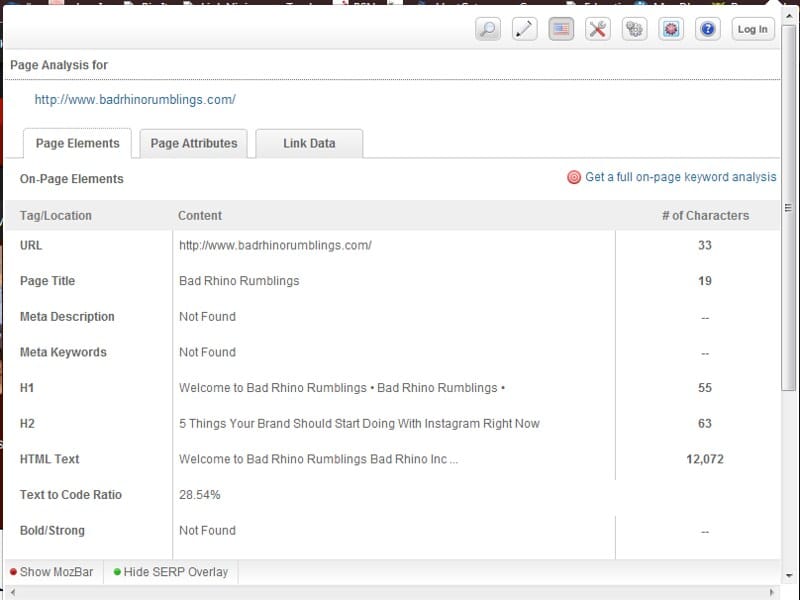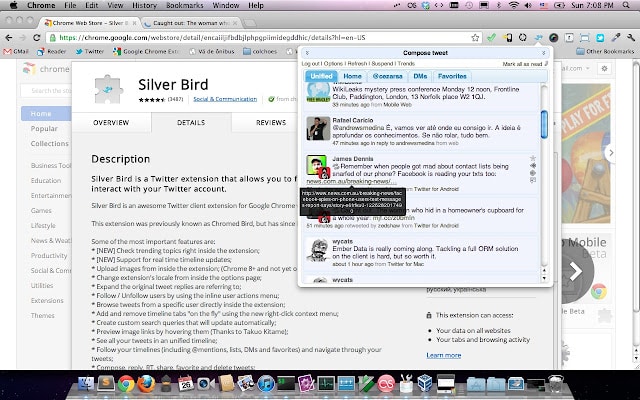For those of you not reading this article on Google Chrome right now, please pause your normal routine and download this browser ASAP! Known for its high speed performance, extremely intuitive and efficient browsing and its easy-to-use approach, Google Chrome is a win when it comes to your internet experience. However, to increase your time searching and working on the world wide web, there are a ton of options to ‘pimp-out’ your Chrome via their very-handy Web Store. Read below for three of my favorite extensions to add to your Chrome Browser and why!
1. G New Doc
It’s no surprise that using Google Docs and Google Drive to organize your work and collaborate with others has become a huge trend in the past few years. One of my favorite extensions to add to my Chrome toolbar is “G New Doc.” It creates a large “G” button on the top right corner of your toolbar, and upon clicking you have the ability to create any new Google document that you may need! This is awesome because it saves you the time from going into your Gmail or Google Drive each time you need to access a document or create a new spreadsheet.
2. Mozbar
This extension is for all of you just starting in the SEO industry (otherwise, you’d already have it installed!). The Mozbar was created by #1 SEO software company – SEOmoz, and is meant to give you easy access to SEO metrics you need while browsing the web. This awesome extension shows a full toolbar of information such as page and domain metrics, title tags/meta descriptions/headers, types and numbers of links on the page, and so much more. To really dive into the tons of benefits of the Mozbar, you’ll need to install it and play around with the many features yourself. Here’s a screen capture of what the extension looks like when opening it on Bad Rhino’s homepage (looks like we could use a meta description for a better user experience during search results).
3. Silverbird / HootSuite Hootlet
Now for all of you social media addicts, adding a Twitter/Hootsuite extension should only come natural! Silverbird and Hootsuite’s Hootlet are my favorite for checking and updating personal and work accounts on the fly and without opening the actual webpages. You can also get real-time updates to appear while your browse the internet or work – a great addition for those of us that are always trying to be on top of any and all tweets!
These are just three out of my many, many favorite Chrome Extensions because they save me time as I browse and work on the web. What are some of your favorite extensions? Let me know in the comments below or tweet me at @RingTheAlam to let me know!