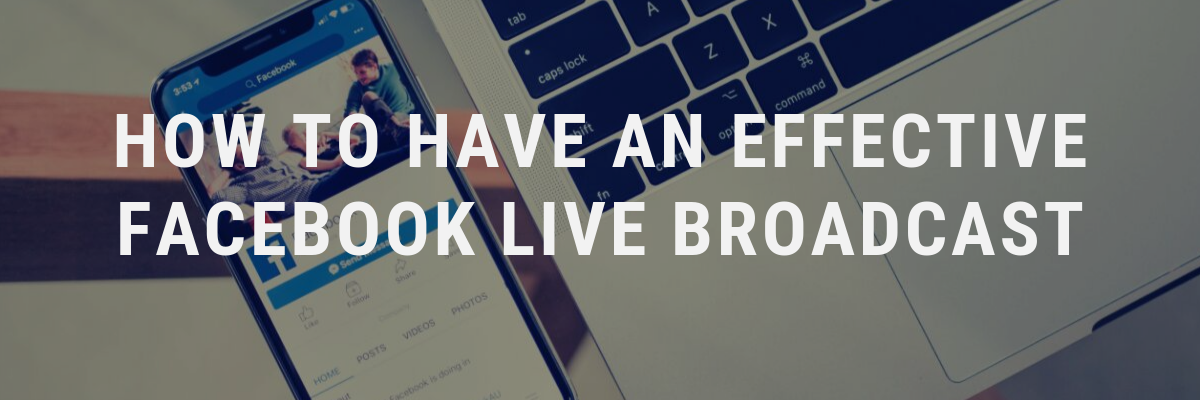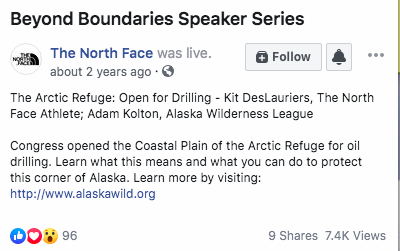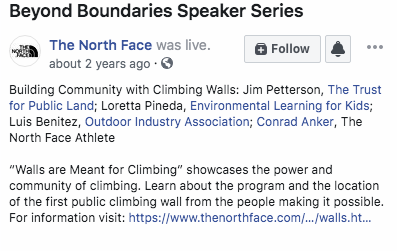Our last blog post taught you how to use Facebook Live, but it essential to know how to make an effective broadcast that is informative, well planned and keeps your viewers’ attention. Last year, 97% of marketers said video helped their customers understand their brand better. Facebook Live is a great tool your business should utilize to keep your followers in the loop while also gaining brand exposure for yourself. Here is a list of five fundamental tips your business needs to know before starting a Facebook Live broadcast.
1.Promote your Broadcast
Before you begin your Facebook live broadcast, make sure to let your followers know what the purpose of your broadcast is and when it will be live. Remind your audience frequently so you are actually speaking to an audience. You can promote your broadcasts through frequent posts, or even send out reminders with a link to your Facebook profile to your email list. Building anticipation for your video will get your followers excited and more likely to tune in!
Here’s an example of a great promotion for a Facebook Live broadcast. Kohl’s partnered with fitness experts to broadcast live workouts from their Facebook page. In the first image, the fitness experts promoted the broadcast on their personal page, making sure to include where the broadcast would be, what it would be about, and what time viewers could tune in. In the second image, Kohl’s created a Facebook event for the live workout. This cross promotion of the event makes sure both the fitness expert’s following and Kohl’s following are aware of the live event that is going to happen.
2.Prepare
Before your live broadcast, make sure you at least have a rough idea of what topics you want to cover. Having structure to your live video will keep you focused and on track, and keep your viewers entertained and well informed. Practicing before you hit the live button is also a great way to make sure you are ready for your broadcast. Facebook Live is more casual than an actual televised broadcast, but it is smart to make sure you have at least some idea of what you are doing before the camera rolls.
When it comes time to hit the “start live video” button, make sure your WiFi connection is strong, your lighting is good and your microphone is hooked up all before you start your broadcast so it runs smoothly. A well planned broadcast will be sure to keep your audiences attention. You do not want to lose viewers because they cannot hear you or your connection is going in and out due to WiFi troubles. It is also important to make sure you are set up in a space that has limited background noise so that your viewers stay undistracted. If you are broadcasting from a smartphone, it may be wise to invest in a tripod so that your footage is clear.
3.Have a Strong Introduction
A good thing to pay attention to is the length of your introduction. Make sure you say hello to your audience and take your time doing so. It may take viewers a few moments to tune into your video- so wait to get started until you have an adequate amount of viewers tuning in. Throughout your video as you see more viewers engaging in your live video, welcome them and remind them what the topic is that you are discussing. Essentially, remind your viewers why they should be watching and what the purpose of your broadcast is.
4.Choose the Right Time and a Fitting Description
It is important that you utilize Facebook Live at a time you know your viewers will be active on the platform. You don’t want to broadcast in the middle of the night when you know your viewers won’t able to watch. Another thing to note is that before you go live it is required to write a description. It crucial to write an eye catching but fitting description to catch your target audience’s attention and let them know what your broadcast is about.
The North Face has a series of live videos on Facebook called the “Beyond Boundaries Live Speaker Series”. This brand is a great example of writing a brief explanatory description of what their live video is about to entail.
5.Take Advantage of the Comment Section
Facebook live videos get commented on 1000% more often than other videos on Facebook. The comment section under your Facebook Live video is a great place to take into account your viewers opinions and answer their questions. If someone asks a question, shout them out by name when giving them an answer- it’s a great way to get viewers involved in your broadcast. The best part is the comments are posted real time, so you know your readers questions while you are still recording. By showing your viewers that you are actively interacting with their comments, you will spark engagement with you live video. Create a dialogue and encourage your viewers to go off in the comment section. Benefit Cosmetics used Facebook Live to share their “holiday must-haves”. They made sure to reply to their viewers comments, even if they were as simple as saying hello! Showing that you business is interactive with your customers is a great way to show that you care. Being responsive in Facebook comments lets your viewers know that they have a space that their questions and comments will be addressed.
If you want to know more about how to use Facebook Live, feel free to contact us!