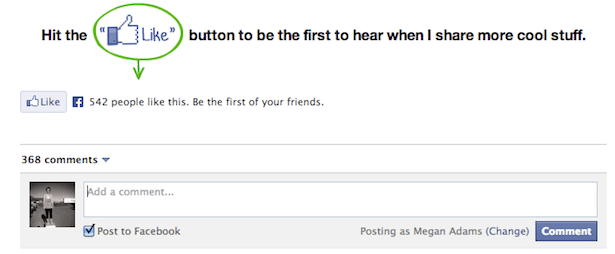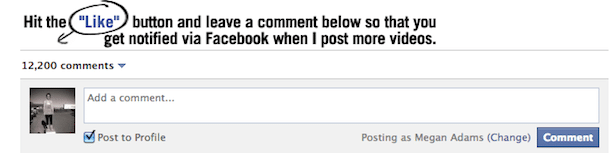Looking to create more buzz for your brand? We all know that the BEST way to create more virality is to have people share your content. So, how exactly do you get people to do that?
Ask and you shall receive
Never be afraid to ask for the share. Oftentimes people need a bit of a reminder that your content would be of value to their Social networks. In fact, people typically want to contribute great content, so it’s a win-win if they end up sharing yours!
With any content you create, make it a best practice to build this “ask” in your marketing copy. Add the verbiage to your web pages, blog posts, sales pages, emails. And of course, your Social Media posts themselves!
Make it extremely easy for fans to share your content
Okay, so now that the first step is completed (the “ask”), you now have to make it super easy for your fans to complete the call to action.
Ask your fans to share content they have interacted with in some capacity; this can be blog posts, a free download from your website, products they have purchased, etc.
Don’t make your fans copy the link, open Twitter, paste it in, add their own comments, and post! Make the sharing of content ONE quick and easy step. So, have a Facebook “share” button, Twitter “tweet” option or a link they can click on to easily tweet it out.
Having your fans share your content is extremely powerful because it leverages their network and helps create more buzz. So make it easy for your fans to evangelize your brand!
This two-pronged approach is the most effective way to create virality and get your content seen by more people. But both steps must be used in order for it to be effective!
Best Practices:
1. Ask. Encourage. Reward.
2. Use clicktotweet.com to easily add tweets to your marketing material (read how to do this here).
3. Consider adding theses sharing options in emails you send out to your list.
Here are some great examples of adding the ask to your marketing material AND making it easy for people to share:
In these examples, notice how the “post to profile” is automatically checked in the Facebook comments API? This means that any comment I post would also be automatically added to my Facebook profile! So the link to the page will be shared in my News Feed (and seen by my network), and it will create additional social proof by having my comments about that specific link.
How do you encourage your fans to share your content? Let us know by leaving a comment below!
Photo Credit: Flickr user dellphotos