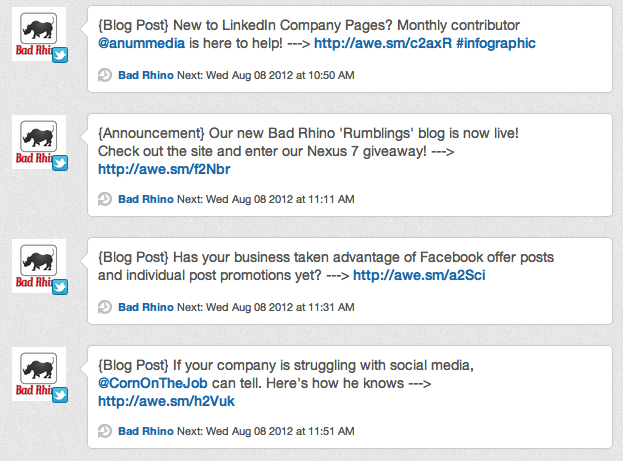Let’s face it: we could all be a little more organized in life. This statement could be true for almost anyone, but it is especially true for those who work in the realm of digital media, whether you’re in charge of maintaining a blog or making sure your business has enough Facebook posts on any given day.
As Bad Rhino’s current Blog Manager Intern, I need to be as organized as possible in order to keep track of potential guest bloggers, schedule social media updates and take notes on what tasks need to be done on a week-to-week basis. Thanks to technology, my organizational skills are as strong as ever.
Here’s how I stay on top of all things Bad Rhino-related:
- Google Docs: While Gmail is already magnificent on its own, Google Docs are the perfect way to store and share information with others in a fast and easy way. We have an editorial calendar that contains the scheduled blog posts for each month of the year, and that was formed by simply making a spreadsheet. I also use Google Docs to keep track of the topics our guest bloggers propose to us and save blogger bios, among other things. The fact that I can easily share them with the rest of the Bad Rhino team makes everyone’s life just a little more organized too.
Evernote: A free note-taking application (you can install it on your phone and desktop), Evernote allows me to create a note specifically for potential guest bloggers. I can add their Twitter bios, mark whether or not I have reached out to them, and then add a reminder to send them our Bad Rhino Wufoo form if they’re potentially interested. For a lot of these tasks, Google Docs would also work just fine, but I still recommend checking out Evernote.
- Twitter search: Almost everyone is familiar with Twitter by now, but not everyone takes advantage of Twitter’s search feature. When searching for a potential guest blogger, I look for tweets containing “social media blog” or “social media case study” – something along those lines. I then look through these tweets and see which ones contain links to either good sites or good blog posts. If the author of the post or the person tweeting the link looks like they could be a good fit for Bad Rhino, I send them a tweet asking if they would be interested in contributing a post. If you take a look at our writing team, it should be noted that our three monthly contributors all had some sort of interaction with either myself or Bad Rhino’s official Twitter account prior to becoming a Bad Rhino blogger. With Twitter search, looking for tweets marked with “#smm” (social media marketing) also can be useful in finding relevant bloggers.
Sprout Social (see above): The only tool on this list that isn’t free, Sprout Social is how I schedule out tweets and Facebook updates days and even weeks ahead. With so many posts to oversee on the blog, it is equally important to make sure that the world sees them as well. In addition to scheduling posts, Sprout Social allows you to look at Facebook and Twitter reports, as well as check out your influence, number of new followers over a certain time period, etc. More on Sprout Social can be found here.
What do you think about these four suggestions? Do you think these recommendations for staying organized as a blog manager can help you?