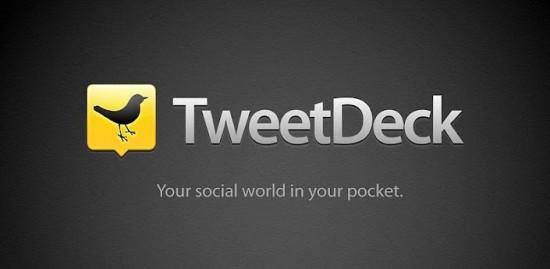Schedules fill up, people get busy and sometimes things – like social media posts – fall through the cracks. For most businesses, and for those with multiple social media accounts, it’s common to schedule posts in advance. After you’ve researched, gathered content and created copy to go along with it, you need to find the best way to schedule your posts.
Facebook has its own feature to schedule posts directly through the timeline; finding a way to schedule tweets is a little trickier. I’ve gathered the top 3, most effective Twitter management clients currently being used. Let’s take a look at the pros and cons and find the best fit for your needs.
HootSuite
HootSuite is arguably the most well known platform for scheduling and social media management.
Pros:
- Manage all aspects of your Twitter profiles from Direct Messages to scheduled text tweets.
- Monitor more than Twitter profiles, including Facebook, Google+, MySpace and more.
- Free to use for up to 5 profiles.
- Get your analytics all in one place – HootSuite will pull all of your custom analytics into your dashboard (at an additional cost).
- Monitor your HootSuite account at your browser or mobile device.
Cons:
- Interface can become crowded with too many columns and social profiles. Some find it too clutter to use efficiently.
- You cannot schedule Twitter posts with pictures successfully.
- Posts are listed ‘via HootSuite’ which shows users you aren’t using Twitter directly & can change the image/article previews on Twitter to external URLs.
TweetDeck
Owned by Twitter, TweetDeck is a good solution for most. It rivals HootSuite in the amount of platforms it can carry, but differs in a few areas.
Pros:
- In addition to Twitter, host several other social media profiles such as Facebook and MySpace.
- Monitor Direct Messages, mentions, tweets as well as scheduled text tweets.
- Seamless and effective notifications to notify you when you’ve been mentioned, messaged, RTed and more.
- Easier to customize and less cluttered-looking than HootSuite.
- Download a desktop, browser or mobile version of TweetDeck to maintain your profiles.
Cons:
- TweetDeck does not offer an analytics platform (as of yet).
- The program tends to be slow and has frequent bugs.
- You cannot schedule Twitter posts with images.
BufferApp
BufferApp is one of the less known Twitter management platforms. However, it is the underdog that outperforms many of the rival, well known management platforms.

- BufferApp allows you to install an extension into your browser. You won’t have to fire up a platform to tweet; you can tweet directly from your browser with a simple click.
- You can schedule tweets with pictures!
- Sync multiple social media profiles – such as Facebook and LinkedIn – with your account.
- It is free to use for one profile, but it is the least expensive of the bunch to sign up. Analytics are offered for each social profile.
- Download the mobile app to update your Buffer Feed on the go.
Cons:
- Without a paid subscription, there is a limit as to how many tweets (or other posts) you can schedule.
- Scheduling pushes tweets out at the same time (that you have previously set) every day. This may be tricky if you wanted to schedule more than one post on one day, but not the next.
- Cannot manage other aspects of your social media profiles, such as direct messages & deleting certain tweets.
What’s best for you?
What Twitter management client you choose really depends on what you post. Before settling on a certain platform, consider which can handle the frequency of your posts, content (whether or not you want to schedule images), how many other social media profiles you’d like to manage, analytics and so on. For many, utilizing two management systems proves to be the best option.
What have you found to be the most efficient management tool for your Twitter profiles and posts? I’d love to hear what you think! Leave a note or tweet me – @JesKorn.
Photo Credit: Flickr user shadphotos